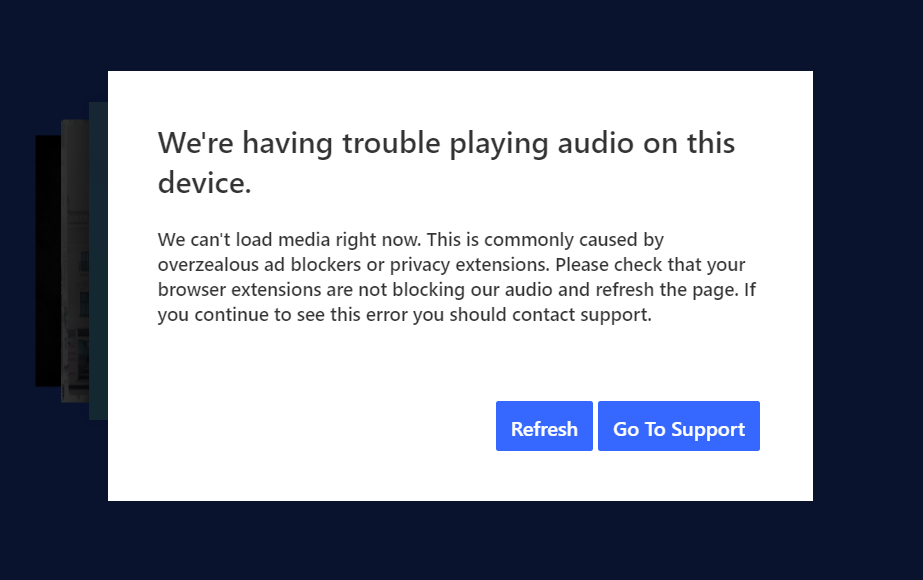- Pandora Community
- :
- Support
- :
- Desktop
- :
- Re: Web: "We're having trouble playing audio on th...
- Subscribe to RSS Feed
- Mark Post as New
- Mark Post as Read
- Float this Post for Current User
- Bookmark
- Subscribe
- Mute
- Printer Friendly Page
- Mark as New
- Bookmark
- Subscribe
- Mute
- Subscribe to RSS Feed
- Permalink
- Report Inappropriate Content
I've been getting the message attached below for the past couple of days. I'm using a laptop, Windows 11, Brave browser, the ad blockers are turned off for Pandora and yet nothing seems to work. The Pandora app on my phone works, it's using the same wifi, router and modem. How do I fix this?
Accepted Solutions
- Mark as New
- Bookmark
- Subscribe
- Mute
- Subscribe to RSS Feed
- Permalink
- Report Inappropriate Content
Hi @jkroll, welcome to the community!
To keep things in order, I moved your post here: Web: "We're having trouble playing audio on this device" Error
Since it sounds like you are only experiencing this issue on Chrome, it may help to run through the following troubleshooting steps: Chrome Troubleshooting.
Hope this helps!
- Mark as New
- Bookmark
- Subscribe
- Mute
- Subscribe to RSS Feed
- Permalink
- Report Inappropriate Content
Hi there, @deanbkr30. 👋
Sorry to hear that you're having trouble with that error message. To keep everything organized, I moved your post over to this existing thread: Web: "We're having trouble playing audio on this device" Error
Unfortunately, Brave isn't a supported browsers while using Pandora on the web. You can view the minimum specifications here for Pandora here: Web: Minimum Specs
Troubleshooting:
First, I would try using one of our supported browsers for listening to Pandora, like Firefox, Chrome, Safari, or Microsoft Edge to see if the issue persists.
I would also recommend rebooting your computer to see if this helps resolve the error message.
- Shut down your device completely;
- Unplug your modem and router, wait one full minute, and then plug them back in;
- Wait five more minutes to allow the modem and router to fully boot back up;
- Turn your device back on and try Pandora again.
I hope this helps. 🎧
- Mark as New
- Bookmark
- Subscribe
- Mute
- Subscribe to RSS Feed
- Permalink
- Report Inappropriate Content
I have been listening to my Pandora account on my iMac for months and then I get this message. Not sure what I have to do to fix the problem
- Mark as New
- Bookmark
- Subscribe
- Mute
- Subscribe to RSS Feed
- Permalink
- Report Inappropriate Content
@Khartless11 I moved your post over to the Desktop space.
Could you tell me a bit more about what is happening?
- If you are on a computer, are you listening from:
- Our website, or the desktop app? If you're listening from our website, what browser are you using?
- Can you provide me with a screenshot of what you're seeing?
Thanks for working with me on this.
Adam | Community Moderator
New to the Community? Introduce yourself here
New music alert!: Picks of the Week (11.11.24)
- Mark as New
- Bookmark
- Subscribe
- Mute
- Subscribe to RSS Feed
- Permalink
- Report Inappropriate Content
- Mark as New
- Bookmark
- Subscribe
- Mute
- Subscribe to RSS Feed
- Permalink
- Report Inappropriate Content
Hi @Khartless11
Also, could you let us know if this is happening with a particular station? Does the music stop when the message appears or does it continue?
Additionally, to determine if it's browser related, could you try another browser like FireFox or Chrome, to see if you have the same experience.
Thanks!
- Mark as New
- Bookmark
- Subscribe
- Mute
- Subscribe to RSS Feed
- Permalink
- Report Inappropriate Content
This is the only device/desktop is the only device with pandora ARE YOU SERIOUS fix this PLEASE
- Mark as New
- Bookmark
- Subscribe
- Mute
- Subscribe to RSS Feed
- Permalink
- Report Inappropriate Content
Hi, @RhettPresents. 👋
Thanks for reporting your experience.
If you're using any ad blockers, please check out this article in our help center: How to Allowlist Pandora with your Ad Blocker
If you continue to have trouble, could you share more details about how you're listening when this happens?
- Are you using the Pandora Desktop App or a web browser?
- If you're using a web browser, which one are you using?
Let me know how it goes. 🎧
- Mark as New
- Bookmark
- Subscribe
- Mute
- Subscribe to RSS Feed
- Permalink
- Report Inappropriate Content
I have paid pandora. I frequently play my custom stations at work in an "incognito" chrome browser. This has worked well for years. My IT department says they don't block Pandora and don't mind that I use it.
Over the past few months it has just started a new error. It will play a few songs no problem, but then struggle to buffer a song, then display the dreaded "We're having trouble playing audio on this device." I've already tried all the chrome browser troubleshooting (https://help.pandora.com/s/article/Chrome-Troubleshooting-1519949296244?language=en_US). It happens no matter if I use incognito or not. I'm logged into my pandora account. There are no ad blockers running. We do not use Kapersky. I do not have access to another browser (like Firefox) to troubleshoot. I do not want to install a local desktop application. I am not trying to "play on demand", nor do I want to do anything "premium".
If I reload the page a few times I can usually get it to start playing again, but only for a few songs, and then it goes back to the loop of trying to buffer, and then giving an error. My IT department swears nothing has changed on our end. Any advice? Thanks!
Moderator Edit: Format
- Mark as New
- Bookmark
- Subscribe
- Mute
- Subscribe to RSS Feed
- Permalink
- Report Inappropriate Content
Hello? Been three weeks. Same error. Thanks!
- Mark as New
- Bookmark
- Subscribe
- Mute
- Subscribe to RSS Feed
- Permalink
- Report Inappropriate Content
@justshowmethean I definitely understand your frustration.
I've passed this along to the appropriate parties for further investigation.
Thanks for your patience in the meantime!
Adam | Community Moderator
New to the Community? Introduce yourself here
New music alert!: Picks of the Week (11.11.24)
- Mark as New
- Bookmark
- Subscribe
- Mute
- Subscribe to RSS Feed
- Permalink
- Report Inappropriate Content
your browser. That's the only thing that worked for me on my PC. I don't
have a Mac, but the issue is most likely the same. Pandora doesn't work for
me on any browser.
Dean, user, not affiliated with Pandora
- Mark as New
- Bookmark
- Subscribe
- Mute
- Subscribe to RSS Feed
- Permalink
- Report Inappropriate Content
- Mark as New
- Bookmark
- Subscribe
- Mute
- Subscribe to RSS Feed
- Permalink
- Report Inappropriate Content
@deanbkr30 - thanks for the tip. My IT department doesn't mind that we stream it on the web, but they also don't allow us to install local applications. So I'm stuck with the web interface.
@AdamPandora - the error continues.
- Mark as New
- Bookmark
- Subscribe
- Mute
- Subscribe to RSS Feed
- Permalink
- Report Inappropriate Content
I'm using Chrome and started getting this message a few weeks ago. I have checked the extensions and don't have a Pandora extension.
I can listen using Microsoft Edge. Currently listening to the Frank Sinatra station.
- Mark as New
- Bookmark
- Subscribe
- Mute
- Subscribe to RSS Feed
- Permalink
- Report Inappropriate Content
Hi @jkroll, welcome to the community!
To keep things in order, I moved your post here: Web: "We're having trouble playing audio on this device" Error
Since it sounds like you are only experiencing this issue on Chrome, it may help to run through the following troubleshooting steps: Chrome Troubleshooting.
Hope this helps!
- Mark as New
- Bookmark
- Subscribe
- Mute
- Subscribe to RSS Feed
- Permalink
- Report Inappropriate Content
Thank you. It worked after I followed step 1! Your help is appreciated.
- Mark as New
- Bookmark
- Subscribe
- Mute
- Subscribe to RSS Feed
- Permalink
- Report Inappropriate Content
Glad to hear that, @jkroll !
Please let us know if you have any further issues!
- Mark as New
- Bookmark
- Subscribe
- Mute
- Subscribe to RSS Feed
- Permalink
- Report Inappropriate Content
Hello @MariaPandora and @AdamPandora - Thanks for the updates and suggestions. To be clear, I've tried:
1. Update Chrome - done
2. Clear Browsing Data - done
3. Bypass the Pop-up Blocker for Pandora - done
4. Turn off extensions - done (I'm also running in incognito with all extensions disabled)
5. Allow Pandora within your firewall or antivirus - I don't have access to this. But it will play successfully sometimes. My IT department says they don't block pandora.
6. Try a different browser - Tried Chrome and Edge, no difference.
7. Restart your computer - done
The error continues. It will play 2-3 songs successfully and then try to "buffer" for several seconds, then stop and give the "We're having trouble playing audio" error. If I reload the page a few times it will start playing again. Any suggestions? Thanks!
- Mark as New
- Bookmark
- Subscribe
- Mute
- Subscribe to RSS Feed
- Permalink
- Report Inappropriate Content
Hi @justshowmethean
Thanks for trying those steps out. Sometimes this can be related to the network you're using, if possible, can you try connecting your device via an Ethernet please?
If you cannot do that because your device doesn't have an Ethernet port or if there is no change, try rebooting your connection:
- Shut down your device completely;
- Unplug your modem and router, wait one full minute, and then plug them back in;
- Wait five more minutes to allow the modem and router to fully boot back up;
- Turn your device back on and try Pandora again.
If Pandora still isn't working, could you check if you're able to connect to your network using another streaming service?
You might also try connecting a different device on your current network, to see if your streaming improves.
Let me know if you continue having trouble!