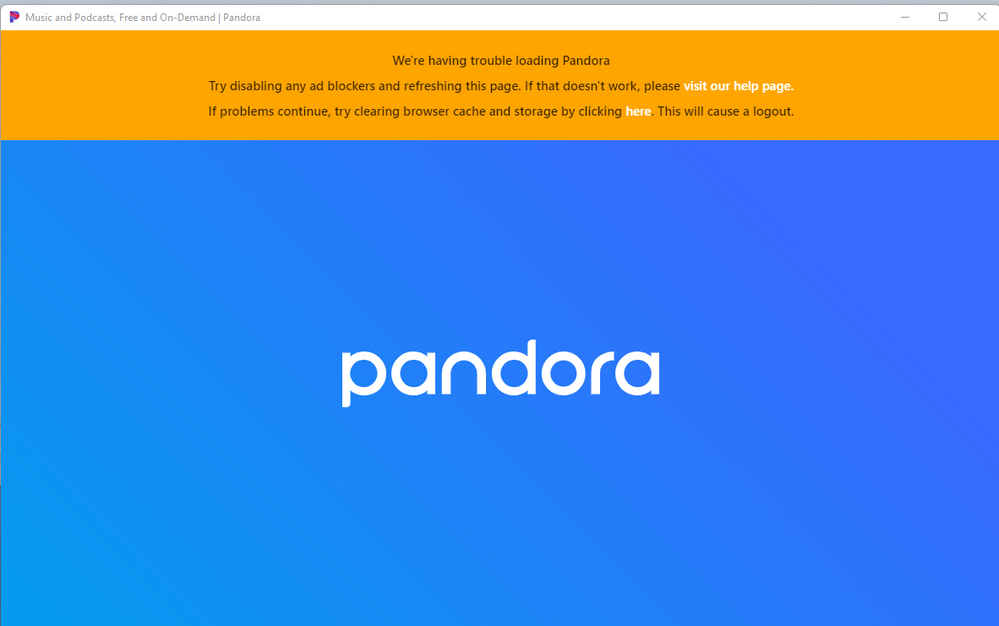- Pandora Community
- :
- Support
- :
- Desktop
- :
- Windows Desktop App: No Sound
- Subscribe to RSS Feed
- Mark Post as New
- Mark Post as Read
- Float this Post for Current User
- Bookmark
- Subscribe
- Mute
- Printer Friendly Page
- Mark as New
- Bookmark
- Subscribe
- Mute
- Subscribe to RSS Feed
- Permalink
- Report Inappropriate Content
No sound...windows, website app, no error message, the icon just spins and all my other sound works.
Moderator Edit: Edited title for clarity
Accepted Solutions
- Mark as New
- Bookmark
- Subscribe
- Mute
- Subscribe to RSS Feed
- Permalink
- Report Inappropriate Content
@BillHanbury I moved your post over to the Desktop space.
Can you please try testing out Pandora through a browser instead (ex: Firefox, Google Chrome) and verify if there is no sound as well?
Additionally, please try running through the following troubleshooting steps: Troubleshooting the desktop app on Windows
Thanks for working with me on this. 🤝
Adam | Community Moderator
New to the Community? Introduce yourself here
New music alert! Picks of the Week (2.4.26)
- Mark as New
- Bookmark
- Subscribe
- Mute
- Subscribe to RSS Feed
- Permalink
- Report Inappropriate Content
@BillHanbury I moved your post over to the Desktop space.
Can you please try testing out Pandora through a browser instead (ex: Firefox, Google Chrome) and verify if there is no sound as well?
Additionally, please try running through the following troubleshooting steps: Troubleshooting the desktop app on Windows
Thanks for working with me on this. 🤝
Adam | Community Moderator
New to the Community? Introduce yourself here
New music alert! Picks of the Week (2.4.26)
- Mark as New
- Bookmark
- Subscribe
- Mute
- Subscribe to RSS Feed
- Permalink
- Report Inappropriate Content
Pandora Plus subscriber and use the Windows 11 Desktop App daily. However, it stopped working. For the life of me I cannot get it to play sound. I have:
1. Uninstalled and reinstalled it multiple times.
2. Repaired it.
3. Tried windows troubleshooting int he sound settings
4. The app itself is not muted, the volume is up, and I see the equalizer moving and the time moving...it just produces ZERO sound.
Spotify Windows client works fine. Pandora via chrome works fine, but I really want the client working for which I pay. I am at a loss. Spent a few hours trying to get it to work...and I am stumped. I can't see anything in the app to diagnose it. Any thoughts? Thanks in advance.
mod edit: changed title for clarity
- Mark as New
- Bookmark
- Subscribe
- Mute
- Subscribe to RSS Feed
- Permalink
- Report Inappropriate Content
Hi there, @bostonmark. 👋
Thanks so much for reporting this issue, and sorry for any inconvenience this has caused.
Troubleshooting:
Based on your message, it sounds like you have already uninstalled / reinstalled on your computer.
Have you tried resetting the app data? If not, I would recommend trying this while I have a trace enabled on your Pandora account. The trace is helpful in case I need to share this with our engineers.
Go to the Pandora app and visit the Help menu (not to worry, we'll keep track of your profile and collection for you). Press Alt on your keyboard to bring up a menu options at the top of the page, then select Help and Reset App Data.
++
If the issue persists, I can pass this along to our engineering team on your behalf. It's helpful to know:
- Make and model of your device:
- Mode: Desktop or Tablet?
- Network (Wi-Fi or 3G/4G/LTE):
- Pandora version (under Pandora Settings on the bottom left):
- Windows version & build:
- Are there any error messages? If so, what do they say?
- Also, are you running a Preview Build of Windows? If so, are you in the fast ring or slow ring?
Let me know how it goes. Thanks for sticking with me on this! 🎧
Alyssa | Community Manager
Join the discussion in Community Chat
Your turn: Q: What genre grew on you over time?
Check out: Pandora for Creators Community
Share yours: Q: What's your sound color? ✨
- Mark as New
- Bookmark
- Subscribe
- Mute
- Subscribe to RSS Feed
- Permalink
- Report Inappropriate Content
Wow. I wish you didn't hide that menu. Never knew about the ALT command. But thanks for the quick reply. So I found it, and I Reset App Data. Then I relogged in, and same problem However, I think we are on to something. When I choose Clear Cache and Restart - the app hangs. When I do it again, it restarts, and a get a big orange header...
- Mark as New
- Bookmark
- Subscribe
- Mute
- Subscribe to RSS Feed
- Permalink
- Report Inappropriate Content
@bostonmark Just to clarify, you receive the ad-blocker error message when using the Pandora Desktop App for Windows? Have you noticed this error on your web browser as well?
Are you able to capture a screenshot of the error?
Thanks for your help with this. 🎧
Alyssa | Community Manager
Join the discussion in Community Chat
Your turn: Q: What genre grew on you over time?
Check out: Pandora for Creators Community
Share yours: Q: What's your sound color? ✨
- Mark as New
- Bookmark
- Subscribe
- Mute
- Subscribe to RSS Feed
- Permalink
- Report Inappropriate Content
I don't run an ad blockers or things like that that I am aware of. Further, this error ONLY comes in when I CLEAR CACHE & RESTART APP - twice. The first time it just sits there. When I do it again, I get this error.
However, I can get the app to restart. Same problem. No sound.
- Mark as New
- Bookmark
- Subscribe
- Mute
- Subscribe to RSS Feed
- Permalink
- Report Inappropriate Content
Thank you so much for posting this error message, @bostonmark.
I will need to report this over to our engineering team on your behalf.
We appreciate your patience during this process. 🎧
Alyssa | Community Manager
Join the discussion in Community Chat
Your turn: Q: What genre grew on you over time?
Check out: Pandora for Creators Community
Share yours: Q: What's your sound color? ✨
- Mark as New
- Bookmark
- Subscribe
- Mute
- Subscribe to RSS Feed
- Permalink
- Report Inappropriate Content
No sound on Firefox or Edge
No sound after Windows 10 install
Moderator Edit: Merged comments
- Mark as New
- Bookmark
- Subscribe
- Mute
- Subscribe to RSS Feed
- Permalink
- Report Inappropriate Content
@jdever I'd be happy to help with any questions you have, but I will need additional information to do so.
Can you explain your issue a bit further?
Does Pandora appear to be playing music, however no sound is coming out of your computer speakers
Or is the issue that when you select a station, it never actually plays at all?
The more details you're able to provide, the better equipped I'll be to help.
I look forward to hearing back.
Adam | Community Moderator
New to the Community? Introduce yourself here
New music alert! Picks of the Week (2.4.26)
- Mark as New
- Bookmark
- Subscribe
- Mute
- Subscribe to RSS Feed
- Permalink
- Report Inappropriate Content
am trying ot run on windows 10 desktop with chrome- nothing
- Mark as New
- Bookmark
- Subscribe
- Mute
- Subscribe to RSS Feed
- Permalink
- Report Inappropriate Content
Hi @dbk777! Thanks for posting. Sorry to hear you're experiencing no sound on Chrome.
Can you confirm the Chrome version you're using? Also, have you tried any troubleshooting steps before reaching out? If so, can you let me know which steps.
In the meantime, would you mind trying a different web browser, like Firefox, to determine if it's browser related.
Thanks for your help!