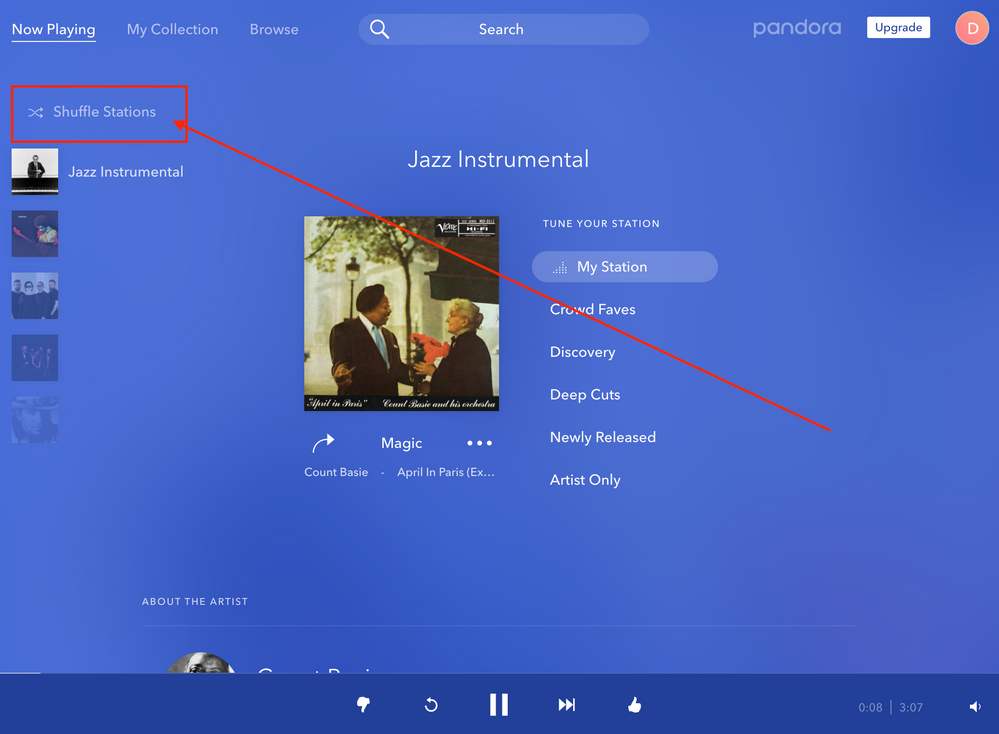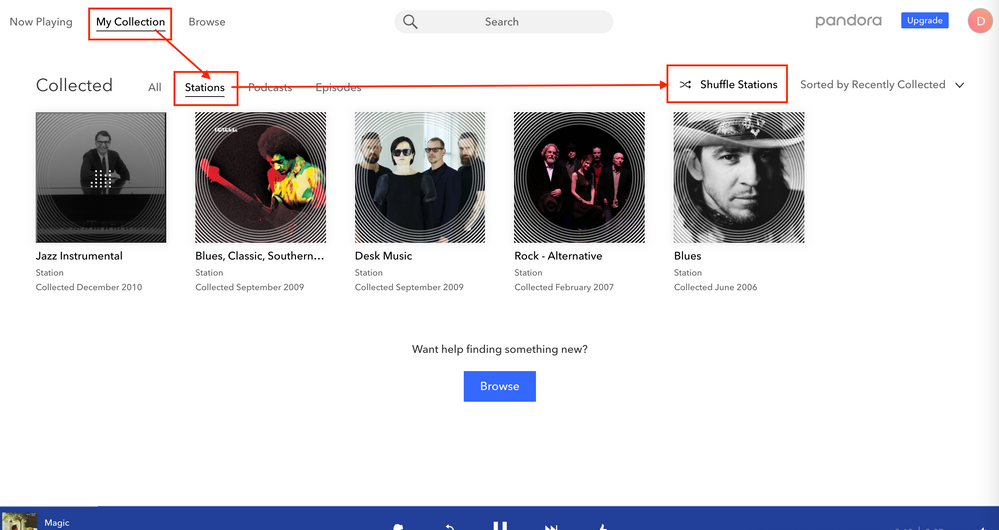- Pandora Community
- :
- Support
- :
- My Collection
- :
- Re: Shuffle Stations
- Subscribe to RSS Feed
- Mark Post as New
- Mark Post as Read
- Float this Post for Current User
- Bookmark
- Subscribe
- Mute
- Printer Friendly Page
- Mark as New
- Bookmark
- Subscribe
- Mute
- Subscribe to RSS Feed
- Permalink
- Report Inappropriate Content
I cannot for the life of me figure out how to shuffle my collection/stations! The old pandora version had the "Shuffle: option, but not it does not, both desktop and mobile version!
I only have the option of selecting a certain station in my collection but not shuffling all the songs in all my collections! This is so annoying, please bring back the old version and allow shuffling.
mod edit: changing title for clarity
- Mark as New
- Bookmark
- Subscribe
- Mute
- Subscribe to RSS Feed
- Permalink
- Report Inappropriate Content
@rickgould618 I moved your post over to this existing thread: How to Shuffle Stations
Check out the accepted solution to this thread for instructions on how to shuffle your stations. (Make sure to follow the steps specifically pointed out for Pandora Premium users.)
Hope this helps!
Adam | Community Moderator
New to the Community? Introduce yourself here
New music alert! Picks of the Week (1.21.26)
- Mark as New
- Bookmark
- Subscribe
- Mute
- Subscribe to RSS Feed
- Permalink
- Report Inappropriate Content
You do know... that if the UI isn't intuitive then your engineers are doing a terrible job, right?
- Mark as New
- Bookmark
- Subscribe
- Mute
- Subscribe to RSS Feed
- Permalink
- Report Inappropriate Content
The shuffle icon is not on my now playing screen. What now?
Moderator Edit: Changing title for clarity
- Mark as New
- Bookmark
- Subscribe
- Mute
- Subscribe to RSS Feed
- Permalink
- Report Inappropriate Content
Hi @Eric7765! Thanks for posting to community.
The previous thread was specific to playlists, I've moved your post over to an existing thread: How to Shuffle Stations
For steps on how to shuffle your stations on a mobile device or the web, take a look at the accepted solution found here.
Let us know if you continue to have trouble.
- Mark as New
- Bookmark
- Subscribe
- Mute
- Subscribe to RSS Feed
- Permalink
- Report Inappropriate Content
After reading the entire thread, I would very much like to reiterate: if the UI is not intuitive, the engineers are not doing a good job. Most of this thread would be unnecessary if the UI were actually what users expect.
- Mark as New
- Bookmark
- Subscribe
- Mute
- Subscribe to RSS Feed
- Permalink
- Report Inappropriate Content
I got the premium sub and nothing in this makes sense. Why not just make it possible to shuffle within the playlist? Im going to cancel. This is BS.
- Mark as New
- Bookmark
- Subscribe
- Mute
- Subscribe to RSS Feed
- Permalink
- Report Inappropriate Content
Shuffle mode should be available at all times, I agree. But I don't understand what everyone's obsession is with playlists: it creates a stagnant music experience because it pulls from (essentially) a limited library of music.
Pandora was originally designed to introduce listeners to new music content via the Music Genome Project--a way to get AI to recognize patterns both within and across music genres... as well as to help identify user preferences--and then feed users more content that they would enjoy. And that was going quite well up through about 2013. Then things started going off the rails a bit.
Lately, Pandora began implementing new "features" that seem to limit the music that plays on any given channel to a subset of music with very little similarity to the original intent of the company. To users who signed up early-on, this is super frustrating. So the fact that there are users asking to simply shuffle a limited playlist is a bit confusing.
@Lazerdawg, am I mis-reading you? I'm just trying to understand where you're coming from.
- Mark as New
- Bookmark
- Subscribe
- Mute
- Subscribe to RSS Feed
- Permalink
- Report Inappropriate Content
@Lazerdawg This thread provides instructions on how to shuffle your stations.
If you need instructions on how to shuffle songs within one of your customized playlists, check out the accepted solution to this thread: Turning shuffle on/off on a playlist
Hope this helps!
Adam | Community Moderator
New to the Community? Introduce yourself here
New music alert! Picks of the Week (1.21.26)
- Mark as New
- Bookmark
- Subscribe
- Mute
- Subscribe to RSS Feed
- Permalink
- Report Inappropriate Content
I’m unable to shuffle my premium subscription channels. There is no shuffle option snd no pencil. There is an arrow beside each station but that only plays the station.
I see no reason for you to have Mande a change that causes so much confusion. If you can’t fix this then there is no point in paying fees for a service that is useless and unresponsive.
- Mark as New
- Bookmark
- Subscribe
- Mute
- Subscribe to RSS Feed
- Permalink
- Report Inappropriate Content
@Mcjeeps I moved your post over to this existing thread: How to Shuffle Stations
Since you are upgraded to Pandora Premium, you can shuffle your stations with the following steps:
- Go to My Collection
- Sort the collection by Stations
- Select Shuffle Stations at the top of the screen
Hope this helps!
Adam | Community Moderator
New to the Community? Introduce yourself here
New music alert! Picks of the Week (1.21.26)
- Mark as New
- Bookmark
- Subscribe
- Mute
- Subscribe to RSS Feed
- Permalink
- Report Inappropriate Content
While we're on the topic of shuffle on an Apple laptop... Why is there no way to toggle *all* stations off inside the shuffle to start over selecting shuffle stations? My Android phone and PC desktop app both have a toggle that let's you select all/zero stations in shuffle mode. Scrolling thru the entire list to disengage stations is super cumbersome!
- Mark as New
- Bookmark
- Subscribe
- Mute
- Subscribe to RSS Feed
- Permalink
- Report Inappropriate Content
@scQue814 I recommend creating a feature request for your suggestion here.
This will give others around the Community the chance to upvote your idea if it's something they'd like to see added as well.
Thanks so much for your feedback.
Adam | Community Moderator
New to the Community? Introduce yourself here
New music alert! Picks of the Week (1.21.26)
- Mark as New
- Bookmark
- Subscribe
- Mute
- Subscribe to RSS Feed
- Permalink
- Report Inappropriate Content
If you cannot resolve this I will have to close my membership. How do I do that? I’ll try Spotify, which I know for a fact to allow shuffling with ease.
The bonehead who made this change ought to be the person who responds to me. Have you never heard of beta testing? A soft open? Here’s another term you do seem to know: crash test.
Best,
Robert Hosler
Sent from my iPad
- Mark as New
- Bookmark
- Subscribe
- Mute
- Subscribe to RSS Feed
- Permalink
- Report Inappropriate Content
@Mcjeeps: Amen on beta-testing--which seems to have disappeared around the time app engineers started pumping out a new update every Friday at 16:03. As for soft-open, pretty sure EVERYONE is on this list! *(funny, not funny)
- Mark as New
- Bookmark
- Subscribe
- Mute
- Subscribe to RSS Feed
- Permalink
- Report Inappropriate Content
I had a very old laptop in the living room as my ereader/radio. Shuffle worked and I didn't pay attention to it. The laptop finally died and I'm using a slightly less old one. The supposed tips mentioned above don't work. There's no shuffle button. I finally found Shuffle acting as a station at the bottom of the list. I clicked on it and there's no list of my stations to check/uncheck. It's absolutely empty and prompts me to adds songs or artists like it's a regular station.
As others said, shuffle shouldn't be this hard.
I'm on W10 with Firefox
- Mark as New
- Bookmark
- Subscribe
- Mute
- Subscribe to RSS Feed
- Permalink
- Report Inappropriate Content
- Mark as New
- Bookmark
- Subscribe
- Mute
- Subscribe to RSS Feed
- Permalink
- Report Inappropriate Content
@Mcjeeps Can you please send me a screenshot of what you are seeing on your end?
Thanks for working with me on this. 🤝
Adam | Community Moderator
New to the Community? Introduce yourself here
New music alert! Picks of the Week (1.21.26)
- Mark as New
- Bookmark
- Subscribe
- Mute
- Subscribe to RSS Feed
- Permalink
- Report Inappropriate Content
@ithinktfiam The option to shuffle your stations can be found on the Now Playing screen:
You can also find it when sorting your collection by Stations:
Hope this helps!
Adam | Community Moderator
New to the Community? Introduce yourself here
New music alert! Picks of the Week (1.21.26)
- Mark as New
- Bookmark
- Subscribe
- Mute
- Subscribe to RSS Feed
- Permalink
- Report Inappropriate Content
The great thing about the Android phone app is that there is only one screen... and the UI is, overall, pretty intuitive. The desktop apps (esp. the Apple desktop app)... not so much!
- Mark as New
- Bookmark
- Subscribe
- Mute
- Subscribe to RSS Feed
- Permalink
- Report Inappropriate Content
No, it doesn't. When I click on shuffle, it provides two options. "All" and "Custom". When I click the second, it doesn't bring up the list of stations as it used to do, so I can't change the custom settings
That is the problem