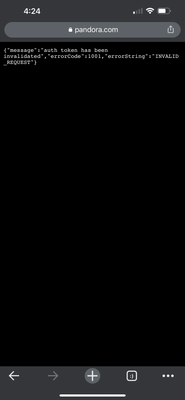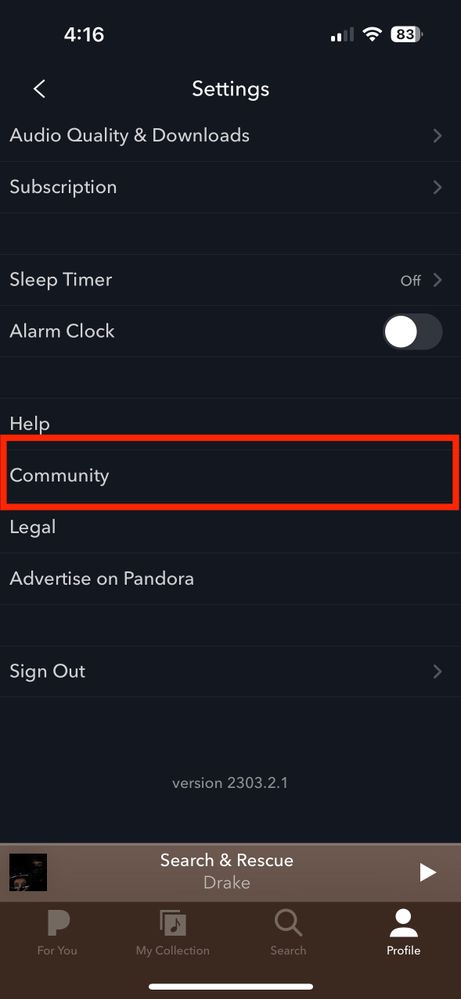- Pandora Community
- :
- Support
- :
- iOS
- :
- Re: iOS: Can't Access Community on Chrome Browser
- Subscribe to RSS Feed
- Mark Post as New
- Mark Post as Read
- Float this Post for Current User
- Bookmark
- Subscribe
- Mute
- Printer Friendly Page
- Mark as New
- Bookmark
- Subscribe
- Mute
- Subscribe to RSS Feed
- Permalink
- Report Inappropriate Content
I'm posting this from a work PC. For months from my personal cell phone & Google Chrome, I have been unable to login or post to this website COMMUNITY.PANDORA.COM. I have reached out to support over and over again with no result.
Could someone please help me!!!
iPhone 13 Pro Max
iOS 16.2
Chrome
AUTH TOKEN INVALIDATED
mod edit: changed title for clarity
- Mark as New
- Bookmark
- Subscribe
- Mute
- Subscribe to RSS Feed
- Permalink
- Report Inappropriate Content
Hi @zitsky 👋
Sorry to hear that you're having trouble logging in to the Community through the Chrome browser.
Are you able to log in to the Community through the default browser (Safari) on your phone?
If you're not able to log in through both browsers, would you mind taking a screenshot of what you're seeing so that I can take a closer look?
To take a screenshot on an iPhone 8 (or earlier) or an iPad or iPod touch:
Press and hold the lock button (the button on the top right side) and the home button (the circular button on the bottom of your device) at the same time.
To take a screenshot on an iPhone X or later:
Press and hold the lock button (the button on the right side) and the volume up button (on the left side) at the same time.
In iOS 13 or later, a thumbnail of your screenshot appears in the lower-left corner of your device. Tap the thumbnail to add drawings and text with Markup, or swipe left on the thumbnail to dismiss it.
To find the screenshot you just took, go to Photos > Albums and tap Screenshots. Send this photo as an attachment to your response.
Thanks so much for your help with this!
- Mark as New
- Bookmark
- Subscribe
- Mute
- Subscribe to RSS Feed
- Permalink
- Report Inappropriate Content
I still see Auth token error when logging in with email but I can see some content under zitsky. Not sure what’s happening.
- Mark as New
- Bookmark
- Subscribe
- Mute
- Subscribe to RSS Feed
- Permalink
- Report Inappropriate Content
Hey there, @zitsky. 👋
Looks like we didn't receive a follow up from you. I'm sorry for the continued trouble. In the meantime, I moved your post over to your original thread here: iOS: Can't Access Community on Chrome Browser
I'm happy to report this on your behalf but I'll need more details.
Could you share a screenshot of exactly what you're seeing when you attempt to access community.pandora.com from your iOS device?
Thanks for your help with this. 🎧
Alyssa | Community Manager
Join the discussion in Community Chat
Your turn: Q: What genre grew on you over time?
Check out: Pandora for Creators Community
Share yours: Q: What's your sound color? ✨
- Mark as New
- Bookmark
- Subscribe
- Mute
- Subscribe to RSS Feed
- Permalink
- Report Inappropriate Content
As a Pandora subscriber it is incredibly frustrating that I can get no technical support. I CANNOT use your support forums because I cannot login using ANY browser. No browser. Nothing.
- Mark as New
- Bookmark
- Subscribe
- Mute
- Subscribe to RSS Feed
- Permalink
- Report Inappropriate Content
@zitsky Are you able to access our Community website when accessing it directly through the Pandora app?
To do so:
- Launch the app
- Tap on Profile
- Tap on the Settings (Gear) icon located at the top right corner of the screen
- Scroll down and tap on Community
It can be found here:
Let me know how it goes.
Adam | Community Moderator
New to the Community? Introduce yourself here
New music alert! Picks of the Week (12.15.25)
- Mark as New
- Bookmark
- Subscribe
- Mute
- Subscribe to RSS Feed
- Permalink
- Report Inappropriate Content
Please don’t send me support emails from a no-reply email address!
And stop asking me if it’s fixed. It’s not! I’ve had this problem for years!
I can get in by logging in, get error message then go back to community.pandora.com. I think!
I know I only pay $5 a month for Pandora but I’m close to canceling it.