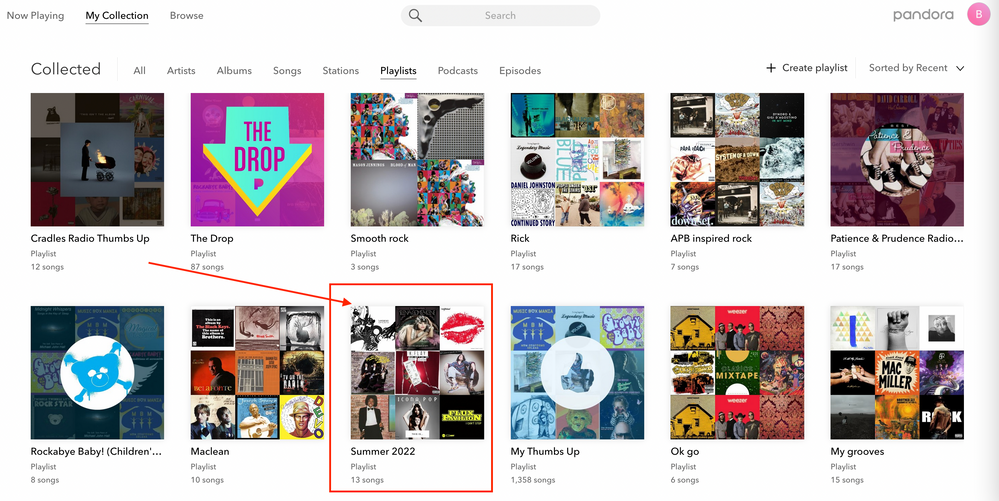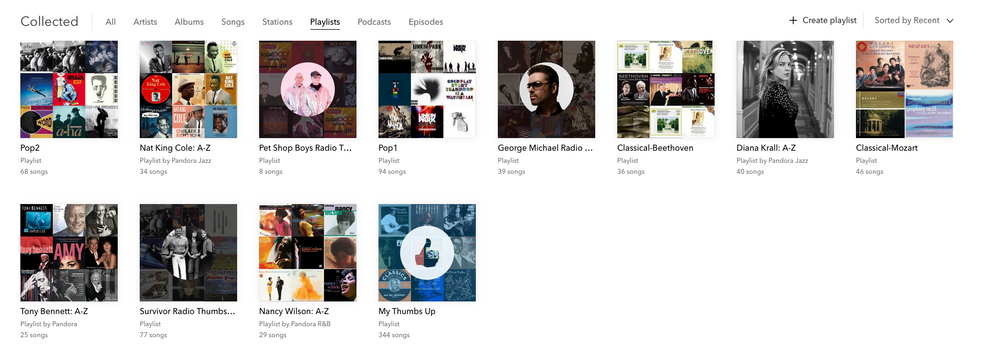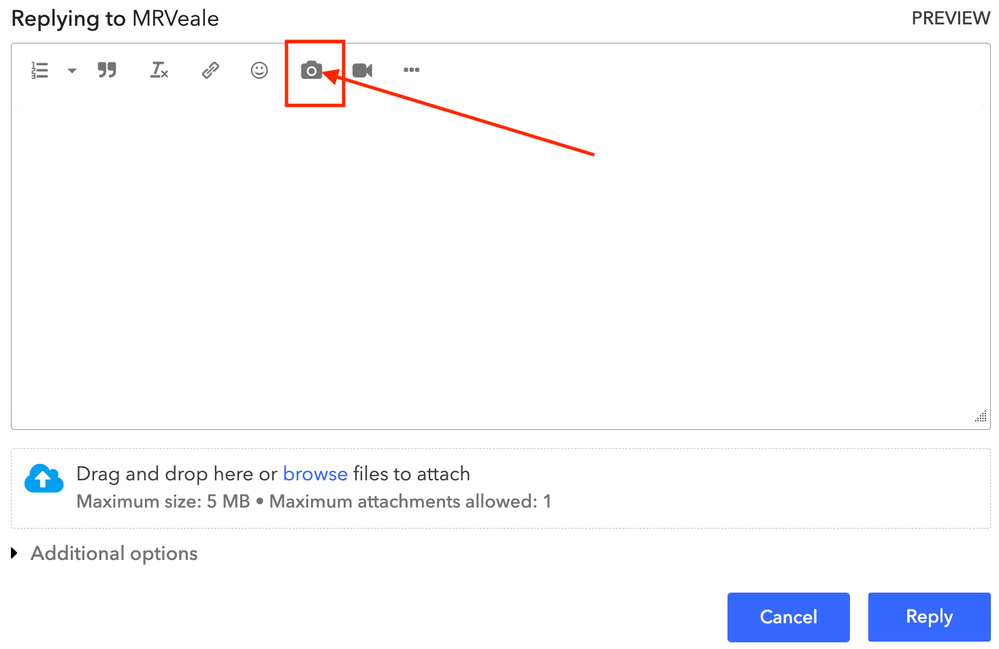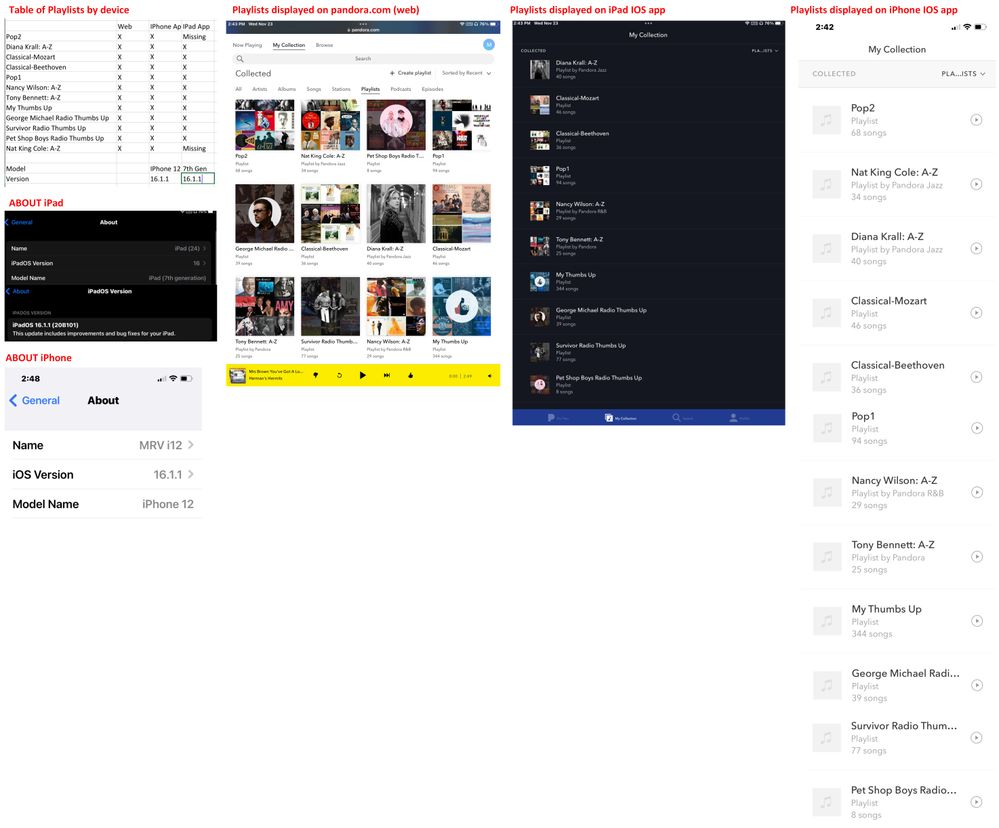- Pandora Community
- :
- Support
- :
- iOS
- :
- Re: iOS: New Playlist Not Showing in Collection
- Subscribe to RSS Feed
- Mark Post as New
- Mark Post as Read
- Float this Post for Current User
- Bookmark
- Subscribe
- Mute
- Printer Friendly Page
- Mark as New
- Bookmark
- Subscribe
- Mute
- Subscribe to RSS Feed
- Permalink
- Report Inappropriate Content
Hi, I just created a new playlist called, " Tuesday night dance ", this afternoon and so far tonight at 11 pm it has not showing up on my iPhone 11.
I'm getting a bit anxious as I need it for a dance class on Tuesday. Any idea why it's not showing.
Thanks
Moderator Edit: Edited title for clarity
Accepted Solutions
- Mark as New
- Bookmark
- Subscribe
- Mute
- Subscribe to RSS Feed
- Permalink
- Report Inappropriate Content
Hi Adam, thanks for the suggestions but I didn't want to delete my Pandora app and reload it again. I've tried it before and it takes too long to get everything back to the way it was.
Instead I just transferred the music from the bad playlist and moved the music to a playlist that was already on my iphone. It worked out ok, I then deleted the bad playlist that wouldn't transfer.
- Mark as New
- Bookmark
- Subscribe
- Mute
- Subscribe to RSS Feed
- Permalink
- Report Inappropriate Content
@daleslad To clarify, is that the only playlist that is missing from your collection on your iPhone?
I see it when launching your account on a computer:
Or are all of your playlists missing on your phone?
Also, please send me a screenshot of what you're seeing.
Thanks for working with me on this. 🤝
Adam | Community Moderator
New to the Community? Introduce yourself here
New music alert! Picks of the Week (12.15.25)
- Mark as New
- Bookmark
- Subscribe
- Mute
- Subscribe to RSS Feed
- Permalink
- Report Inappropriate Content
Hi Adam, thanks for the quick response.
- Mark as New
- Bookmark
- Subscribe
- Mute
- Subscribe to RSS Feed
- Permalink
- Report Inappropriate Content
No worries about the screenshot, @daleslad.
I moved your post over to the iOS space since this issue sounds specific to your phone.
I recommend running through the following troubleshooting steps: Troubleshooting for iOS Devices
Let me know if this helps.
Adam | Community Moderator
New to the Community? Introduce yourself here
New music alert! Picks of the Week (12.15.25)
- Mark as New
- Bookmark
- Subscribe
- Mute
- Subscribe to RSS Feed
- Permalink
- Report Inappropriate Content
Hi Adam, thanks for the suggestions but I didn't want to delete my Pandora app and reload it again. I've tried it before and it takes too long to get everything back to the way it was.
Instead I just transferred the music from the bad playlist and moved the music to a playlist that was already on my iphone. It worked out ok, I then deleted the bad playlist that wouldn't transfer.
- Mark as New
- Bookmark
- Subscribe
- Mute
- Subscribe to RSS Feed
- Permalink
- Report Inappropriate Content
“Summer 2022” playlist, please.
- Mark as New
- Bookmark
- Subscribe
- Mute
- Subscribe to RSS Feed
- Permalink
- Report Inappropriate Content
@tanzbaum I'm showing that playlist is still in your collection:
Can you please send me a screenshot of what you're seeing on your end?
Thanks for the help!
Adam | Community Moderator
New to the Community? Introduce yourself here
New music alert! Picks of the Week (12.15.25)
- Mark as New
- Bookmark
- Subscribe
- Mute
- Subscribe to RSS Feed
- Permalink
- Report Inappropriate Content
Mayor,
Thank you for your reply and inquiry.
Have confirmed “Summer 2022” has not transitioned Beyond; lives on via laptop 🙌🏼 . Deleted Pandora on iOS, reinstalled: still no “Summer 2022 (ref: attachment).
Please help bring jams to Street.
Warmly,
tanzbaum
- Mark as New
- Bookmark
- Subscribe
- Mute
- Subscribe to RSS Feed
- Permalink
- Report Inappropriate Content
@tanzbaum I moved your post over to the iOS space since this issue appears to be specific to your phone.
I would like to report this issue to our engineers. Could you tell me more about your device?
- Device & Generation: (e.g. iPhone X, iPad Air (3rd gen), etc.)
- Carrier:
- iOS version: (Settings > General > About > Version)
- Pandora version: (Pandora > Profile tab > Settings gear & scroll to the bottom of the screen)
Are you connected to Wi-Fi or cellular data when this is happening?
Have you identified any other patterns or notable information?
Thanks for your help with this.
Adam | Community Moderator
New to the Community? Introduce yourself here
New music alert! Picks of the Week (12.15.25)
- Mark as New
- Bookmark
- Subscribe
- Mute
- Subscribe to RSS Feed
- Permalink
- Report Inappropriate Content
TY @AdamPandora appreciate your concern and action.
- Mark as New
- Bookmark
- Subscribe
- Mute
- Subscribe to RSS Feed
- Permalink
- Report Inappropriate Content
No problem at all, @tanzbaum.
When you have the chance, could you tell me more about your device?
- Device & Generation: (e.g. iPhone X, iPad Air (3rd gen), etc.)
- Carrier:
- iOS version: (Settings > General > About > Version)
- Pandora version: (Pandora > Profile tab > Settings gear & scroll to the bottom of the screen)
Are you connected to Wi-Fi or cellular data when this is happening?
Have you identified any other patterns or notable information?
Thanks again for working with me on this. 🤝
Adam | Community Moderator
New to the Community? Introduce yourself here
New music alert! Picks of the Week (12.15.25)
- Mark as New
- Bookmark
- Subscribe
- Mute
- Subscribe to RSS Feed
- Permalink
- Report Inappropriate Content
I created a new playlist on my desktop using browser. It did not replicate to my iPad (7th gen) and iPhone 12. Following the above advice (delete/reinstall apps) worked on the iPhone but not the iPad. I have naturally assumed that Pandora had any propagation/syncing logic issues worked by now. I haven't audited/compared my desktop and IOS device selected and created content as yet but obviously, I am concerned.
- Mark as New
- Bookmark
- Subscribe
- Mute
- Subscribe to RSS Feed
- Permalink
- Report Inappropriate Content
Hi @MRVeale 👋
Thanks for trying out our iOS Troubleshooting Steps as a first step to getting your playlists on to your iOS devices.
Would you mind telling me which playlist from your collections isn't replicating on your iPad so I can take a closer look?
In addition, I would like to report this issue to our engineers. Could you tell me more about your iPad?
- Device & Generation: (e.g. iPad Air (3rd gen), etc.)
- Carrier:
- iOS version: (Settings > General > About > Version)
- Pandora version: (Pandora > Profile tab > Settings gear & scroll to the bottom of the screen)
Are you connected to Wi-Fi or cellular data when this is happening?
Have you identified any other patterns or notable information?
Thanks for your help and working with us on this! 🤝
- Mark as New
- Bookmark
- Subscribe
- Mute
- Subscribe to RSS Feed
- Permalink
- Report Inappropriate Content
Sent from my iPad
- Mark as New
- Bookmark
- Subscribe
- Mute
- Subscribe to RSS Feed
- Permalink
- Report Inappropriate Content
Hi @MRVeale
To continue our conversation, I moved your post on to this thread iOS: New Playlist Not Showing in Collection.
I took a screenshot of your playlists from your "My Collections" page, can you tell me which playlist isn't appearing on your iPad?
In addition, on your iPad, can you send a screenshot of what you are seeing on the Playlists page?
- To take a screenshot on an iPad:
- Press and hold the lock button (the button on the top right side) and the home button (the circular button on the bottom of your device) at the same time.
- In your next reply, click on the camera icon to add the screenshot as an attachment to your post.
Let us know so we can take a deeper look and if needed, report this to our engineers.
- Mark as New
- Bookmark
- Subscribe
- Mute
- Subscribe to RSS Feed
- Permalink
- Report Inappropriate Content
- Mark as New
- Bookmark
- Subscribe
- Mute
- Subscribe to RSS Feed
- Permalink
- Report Inappropriate Content
@MRVeale It doesn't look like any images were included in your last message.
Please note you won't be able to attach images via email - you will need to open this Community link in a web browser in order to provide attachments.
To provide a screenshot, click on the camera icon located in the Reply box as shown below:
Thanks again for your help with this.
Adam | Community Moderator
New to the Community? Introduce yourself here
New music alert! Picks of the Week (12.15.25)
- Mark as New
- Bookmark
- Subscribe
- Mute
- Subscribe to RSS Feed
- Permalink
- Report Inappropriate Content
Well, I cannot figure out how to upload a pic I created with the following:
Table of playlist content in web, iPad and iPhone
Screenshots of above playlist contents
ABOUT info for iPad and iPhone
Message I receive with trying to move pic file to reply area is "You do not have permission to upload images". Clicking on the camera icon asks for info that does not include seek the name/location of the pic file and I have no idea how to determine dimensions, etc. There has to be an easier way.
By the way, I went to the effort of creating one pic file from 10 I took from the devices because your sites instructions indicate a limit of ONE pic per message. And I can't even send you the pic.
- Mark as New
- Bookmark
- Subscribe
- Mute
- Subscribe to RSS Feed
- Permalink
- Report Inappropriate Content
Tried again and succeeded
- Mark as New
- Bookmark
- Subscribe
- Mute
- Subscribe to RSS Feed
- Permalink
- Report Inappropriate Content
Thanks for following up, @MRVeale.
Can you also let us know the name of the playlist that is missing from your iPad?
Adam | Community Moderator
New to the Community? Introduce yourself here
New music alert! Picks of the Week (12.15.25)