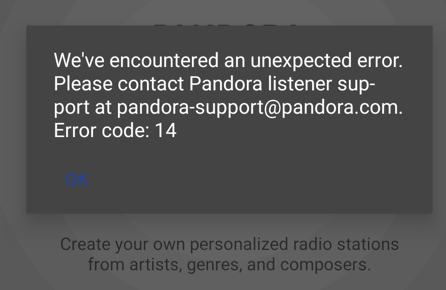- Pandora Community
- :
- Support
- :
- Android
- :
- error code 14
- Subscribe to RSS Feed
- Mark Post as New
- Mark Post as Read
- Float this Post for Current User
- Bookmark
- Subscribe
- Mute
- Printer Friendly Page
- Mark as New
- Bookmark
- Subscribe
- Mute
- Subscribe to RSS Feed
- Permalink
- Report Inappropriate Content
At turn-on I get error 14 does anyone have an idea of the issue?
This has been on a working tablet for years I have deleted cookies and cleared cache.
- Mark as New
- Bookmark
- Subscribe
- Mute
- Subscribe to RSS Feed
- Permalink
- Report Inappropriate Content
Hey there, @Talkin. 👋
Thanks so much for posting about your experience. Sorry to hear that you're having trouble with that error message.
Let's try running through the standard troubleshooting steps that I've listed below:
From your Android Settings, please try clearing the Pandora app data using the following steps (not to worry, we'll keep track of your profile and collection for you):*
- Open your device Settings
- Tap Apps
- Scroll down to find Pandora
- Select Storage
- On the storage details page tap Clear Data.
Keep in mind that the steps for each Android device is slightly different. If you have a Pixel, you can check out Google's help page for steps on how to clear space on your device.
Please note that you will be asked to log into your account after completing these steps. Let me know how it goes. 🎧
*Pandora Premium and Premium Family listeners may need to re-download some of their offline content after this. Pandora Plus users, however, should receive that offline content again automatically. If you have any trouble with your offline stations after this, please let us know.
Alyssa | Community Manager
Join the discussion in Community Chat
Your turn: Q: What genre grew on you over time?
Check out: Pandora for Creators Community
Share yours: Q: What's your sound color? ✨
- Mark as New
- Bookmark
- Subscribe
- Mute
- Subscribe to RSS Feed
- Permalink
- Report Inappropriate Content
Tried this multiple times.
- Mark as New
- Bookmark
- Subscribe
- Mute
- Subscribe to RSS Feed
- Permalink
- Report Inappropriate Content
Óscar y Carmen❤️
- Mark as New
- Bookmark
- Subscribe
- Mute
- Subscribe to RSS Feed
- Permalink
- Report Inappropriate Content
Hi, @Talkin @Bustamantebe. 👋
Could you share a bit more about your devices?
- Model:
- Carrier:
- Android version (Settings > About Phone):
- Pandora version:
- If you can open Pandora, go to Profile, then select Settings. Scroll to the bottom of the screen for the version number.
- If you can't open Pandora: from Android Home screen > Android Settings > Applications > Manage Applications > Find Pandora
- Are you connected to Wi-Fi or cellular data when this is happening?
Let me know. 🎧
Alyssa | Community Manager
Join the discussion in Community Chat
Your turn: Q: What genre grew on you over time?
Check out: Pandora for Creators Community
Share yours: Q: What's your sound color? ✨
- Mark as New
- Bookmark
- Subscribe
- Mute
- Subscribe to RSS Feed
- Permalink
- Report Inappropriate Content
Did not work for me. Still get error message
- Mark as New
- Bookmark
- Subscribe
- Mute
- Subscribe to RSS Feed
- Permalink
- Report Inappropriate Content
@timluann Can you please do me a favor and send a screenshot of the error message you're seeing?
Thanks for working with me on this. 🤝
Adam | Community Moderator
New to the Community? Introduce yourself here
New music alert! Picks of the Week (1.26.26)
- Mark as New
- Bookmark
- Subscribe
- Mute
- Subscribe to RSS Feed
- Permalink
- Report Inappropriate Content
What is it?
- Mark as New
- Bookmark
- Subscribe
- Mute
- Subscribe to RSS Feed
- Permalink
- Report Inappropriate Content
@Andersondog Can you please send me a screenshot of the error message you're seeing?
(Please note you won't be able to attach images via email - you will need to open this Community link in a web browser in order to provide attachments)
I would also recommend running through these steps to see if it helps with the error code you're seeing. You can find those steps here: Android Troubleshooting
Thanks for working with me on this.
Adam | Community Moderator
New to the Community? Introduce yourself here
New music alert! Picks of the Week (1.26.26)
- Mark as New
- Bookmark
- Subscribe
- Mute
- Subscribe to RSS Feed
- Permalink
- Report Inappropriate Content
I'm having the same issue here on both of my devices
Model: Lenovo TB-J606F and GalaxyNote8
Carrier: Frontier and At&t
Android version: 11 and 9
Pandora version: 7.4 and 7.4
Connection: Wi-Fi and Cellular (tried both)
*left side is for Lenovo
I've tried clearing storage data, didn't work.
I've also tried all the things in the article you posted: https://help.pandora.com/s/article/Trouble-Streaming-Pandora-on-Android-1519949305958?language=en_US and it didn't work either.
I get this error regardless of the account I try it seems. But I've only tried two accounts.
I'll also attach a screenshot of the error. The error is the same on both devices.
- Mark as New
- Bookmark
- Subscribe
- Mute
- Subscribe to RSS Feed
- Permalink
- Report Inappropriate Content
Hey, @reddogcat. 👋
Thanks so much reporting your experience along with your device information. I'm sorry to hear that you're still running into that error message after troubleshooting.
I would recommend updating the Pandora app on both devices to ensure that you have the latest version available. Here's how to update the Pandora app on your Android devices:
- Tap your profile avatar in the top right corner.
- Select Manage apps & device.
- Then tap Manage and scroll to Pandora for updates.
Tip: In some cases, you may need to restart your device to update an app.
I've gone ahead and shared your feedback with the appropriate party on your behalf. If we need any additional info, I'll be sure to follow up with you. We appreciate your patience during this process. 🎧
Alyssa | Community Manager
Join the discussion in Community Chat
Your turn: Q: What genre grew on you over time?
Check out: Pandora for Creators Community
Share yours: Q: What's your sound color? ✨
- Mark as New
- Bookmark
- Subscribe
- Mute
- Subscribe to RSS Feed
- Permalink
- Report Inappropriate Content
I cant listen my music and I can't update
- Mark as New
- Bookmark
- Subscribe
- Mute
- Subscribe to RSS Feed
- Permalink
- Report Inappropriate Content
Hi @Ivanm4175
Welcome to community!
I wanted to confirm you're receiving the error code on an Android device? If so, can you let me know the make/model and the Android version you're on?
Thank you!
- Mark as New
- Bookmark
- Subscribe
- Mute
- Subscribe to RSS Feed
- Permalink
- Report Inappropriate Content
Samsung Galaxy S10
- Mark as New
- Bookmark
- Subscribe
- Mute
- Subscribe to RSS Feed
- Permalink
- Report Inappropriate Content
Hey, @Freddie52. 👋
Thanks for visiting the Pandora Community!
Which error code have you noticed on your Samsung Galaxy S10 device?
Have you encountered any other issues during your listening sessions? If so, could you provide more details?
In the meantime, it may be helpful to try running through these steps to clear your app data as it could resolve the error code: Android Troubleshooting
Let me know and I can follow up with you. 🎧
Alyssa | Community Manager
Join the discussion in Community Chat
Your turn: Q: What genre grew on you over time?
Check out: Pandora for Creators Community
Share yours: Q: What's your sound color? ✨
- Mark as New
- Bookmark
- Subscribe
- Mute
- Subscribe to RSS Feed
- Permalink
- Report Inappropriate Content
- Mark as New
- Bookmark
- Subscribe
- Mute
- Subscribe to RSS Feed
- Permalink
- Report Inappropriate Content
Glad to hear it, @Freddie52. Let us know if you run into any additional trouble. Happy listening! 🎶
Alyssa | Community Manager
Join the discussion in Community Chat
Your turn: Q: What genre grew on you over time?
Check out: Pandora for Creators Community
Share yours: Q: What's your sound color? ✨