- Pandora Community
- :
- Support
- :
- Android
- :
- Android keeps running in background after app clos...
- Subscribe to RSS Feed
- Mark Post as New
- Mark Post as Read
- Float this Post for Current User
- Bookmark
- Subscribe
- Mute
- Printer Friendly Page
Android: Persistent player notification / Background activity when app is closed
- Mark as New
- Bookmark
- Subscribe
- Mute
- Subscribe to RSS Feed
- Permalink
- Report Inappropriate Content
Hello,
I've had a similar problem a few weeks ago (Pandora unpausing when I didn't ask it to), but it didn't happen as often as others commented above. However, I think it stopped on its own but with with a new problem in its place. When I have Pandora closed, a notification saying, "Unknown by Unknown" pops up on my notification screen and I cannot get rid of it. I tried uninstalling and reinstalling the app, and it still persists. How may I solve both of these problems should the both continue?
Thank you for your time.
Moderator Edit: Changing title for clarity
- Mark as New
- Bookmark
- Subscribe
- Mute
- Subscribe to RSS Feed
- Permalink
- Report Inappropriate Content
Any way to stop app from re-starting automatically each time I re-start or re-boot my phone? The app automatically logs on to my account and hogs the account so I get prevented from listening on my computer. It also looks to be draining the battery some and using cell data even though I have my wifi configured on the phone. I want to select when to start the app and want it fully off when I'm not using it.
I hope someone can help or I may have to un-install.
Dale
- Mark as New
- Bookmark
- Subscribe
- Mute
- Subscribe to RSS Feed
- Permalink
- Report Inappropriate Content
@dc195 I moved your post over to this existing thread: Android: Pandora turns itself on
Please check out @TannerPandora's message above and confirm with us your exact experience.
Thanks for working with us on this.
Adam | Community Moderator
New to the Community? Introduce yourself here
New music alert! Picks of the Week (1.15.26)
- Mark as New
- Bookmark
- Subscribe
- Mute
- Subscribe to RSS Feed
- Permalink
- Report Inappropriate Content
It's still not fixed! I'm getting really pissed off it wakes me up at night >:[ and I paid $6 a month! What a joke I'm deleting and switching to spotify.
- Mark as New
- Bookmark
- Subscribe
- Mute
- Subscribe to RSS Feed
- Permalink
- Report Inappropriate Content
I've tried all of the solutions - updating, clearing the cache - but I'm still getting a notification on the phone multiple times a day. It's no longer audible, but it is incessant. Is there a solution to that yet?
- Mark as New
- Bookmark
- Subscribe
- Mute
- Subscribe to RSS Feed
- Permalink
- Report Inappropriate Content
I have pandora premium, i use an android. I have the options on my pandora cog and they are set to off (i dont see how to attach a screenshot). It still keeps turning itself on anytime i am close to my car and i turn it on or off, even after i have shut down pandora and awiped it away....sometimes several times. This really needs to get fixed. I cannot check my phone repeatedly all day to make sure it doesnt auto turn on. Please advise if theres something im not seeing to turn off. Its very frustrating.
- Mark as New
- Bookmark
- Subscribe
- Mute
- Subscribe to RSS Feed
- Permalink
- Report Inappropriate Content
Pandora Turning Itself On/Not Closing
I understand I can manually force Pandora to close but I shouldn't have to. Also, it shouldn't be starting itself after it has been closed. Why is this happening and why isn't Pandora fixing it? Could it be they are mining my data? Is it turning on when I don't know it so it can hack more information from my phone? Is this the Chinese government monitoring American user's phones?
- Mark as New
- Bookmark
- Subscribe
- Mute
- Subscribe to RSS Feed
- Permalink
- Report Inappropriate Content
Same here its so frustrating drains my battery.
totally did not launch this. I closed it and as I was replying here it started again! (silently)
- Mark as New
- Bookmark
- Subscribe
- Mute
- Subscribe to RSS Feed
- Permalink
- Report Inappropriate Content
battery and solved the notification issue
- Mark as New
- Bookmark
- Subscribe
- Mute
- Subscribe to RSS Feed
- Permalink
- Report Inappropriate Content
This absolutely is still happening. I had it happen previously on my kindle fire tablets, so I bought a brand new Lenovo M8 as the app isn't sideloaded and it should just work.
The experience for those techs who may not understand the issue:
Installed brand new/latest Pandora app from the Google play store on brand new Lenovo M8 tablet.
Launch Pandora app and log in with paid account.
Select and start playing station.
Pause playback on station (no music playing), leave tablet undisturbed (no interaction).
Come back a few minutes later, music is playing from tablet.
This is happening on a brand new tablet, with a brand new install from the official Play store.
The issue isn't your customers or their devices, its the Android pandora app.
Update:
After pausing playing again on the new M8 Pandora,
Was listening to my account on a different device, a laptop,
Pandora on my laptop stops playing, with 'Someone is listening to your Pandora account' message.
Go into other room where M8 was, and the $#@! thing is playing yet again!
Updated Update:
On the laptop I selected 'Let me listen' to the 'Someone is listening to your pandora' dialog.
A few minutes pass.
Hear from the other room where the tablet is an audio message saying 'Someone is listening to your pandora account.'
🙄
There are no external devices set to connect to the M8 tablet, there is no external control happening, just the app itself unpausing and playing music with no interaction.
I understand the techs in this forum can't fix this problem, but hopefully someone at Pandora can.
- Mark as New
- Bookmark
- Subscribe
- Mute
- Subscribe to RSS Feed
- Permalink
- Report Inappropriate Content
@hypoxic Please check out @TannerPandora's message above and confirm with us your exact experience.
We'd like to clarify if audio is actually playing from your device and you can hear sound, or if you are only noticing that the notification player is opening (with no sound playing on your device).
Thanks for working with us on this.
Adam | Community Moderator
New to the Community? Introduce yourself here
New music alert! Picks of the Week (1.15.26)
- Mark as New
- Bookmark
- Subscribe
- Mute
- Subscribe to RSS Feed
- Permalink
- Report Inappropriate Content
Sent from Samsung Galaxy smartphone.
Get Outlook for Android<>
- Mark as New
- Bookmark
- Subscribe
- Mute
- Subscribe to RSS Feed
- Permalink
- Report Inappropriate Content
@Pinkiguana91 Thanks for following up with that information.
I've enabled a trace on your account to help us better understand what's happening.
The next time this happens, please make note of the date and time, and reply back to this thread to let us know.
We appreciate you working with us on this.
Adam | Community Moderator
New to the Community? Introduce yourself here
New music alert! Picks of the Week (1.15.26)
- Mark as New
- Bookmark
- Subscribe
- Mute
- Subscribe to RSS Feed
- Permalink
- Report Inappropriate Content
Just restarted my phone and the app in the background launched but no song is playing but it says you haven't added any content yet?? I took a screenshot but don't know how to load it here.
- Mark as New
- Bookmark
- Subscribe
- Mute
- Subscribe to RSS Feed
- Permalink
- Report Inappropriate Content
@Bbowden78 If you are accessing this Community thread from your mobile device, you can tap on this image in the Reply box to upload an image:
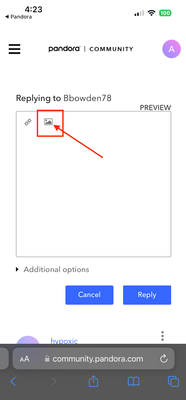
Adam | Community Moderator
New to the Community? Introduce yourself here
New music alert! Picks of the Week (1.15.26)
- Mark as New
- Bookmark
- Subscribe
- Mute
- Subscribe to RSS Feed
- Permalink
- Report Inappropriate Content
It has been nearly two months and the only update on this has been "maybe it's a Samsung issue"? I am still regularly getting the Pandora app appearing with a song queued ready for me to press play when I did not have the app open, and sometimes it reappears 2-3 times immediately after clearing it!
I provided my device info back in October when the auto-play issue was resolved and the notification was remaining. Has there been any progress on this investigation?
- Mark as New
- Bookmark
- Subscribe
- Mute
- Subscribe to RSS Feed
- Permalink
- Report Inappropriate Content
i gave up and uninstalled pandora because it was draining my battery.
- Mark as New
- Bookmark
- Subscribe
- Mute
- Subscribe to RSS Feed
- Permalink
- Report Inappropriate Content
I literally cannot screenshot it because it's in the notification window. What has the Engineering team discovered so far?
- Mark as New
- Bookmark
- Subscribe
- Mute
- Subscribe to RSS Feed
- Permalink
- Report Inappropriate Content
notifications keep coming up even though the app is closed and
notifications are all turned off for pandora.
- Mark as New
- Bookmark
- Subscribe
- Mute
- Subscribe to RSS Feed
- Permalink
- Report Inappropriate Content
Yes, it was playing and making sound, that was what I described, multiple times...
However it appears if I disable Advanced > Auto Start and don't 'automatically play music when pandora starts', the issue no longer repros.
Imo its a poor design choice to make the app automatically start playing and making noise when launched or restarted by the Android OS, but someone thought it was a good idea, and someone more sane thought it a good idea to be able to disable that 'feature'.
- Mark as New
- Bookmark
- Subscribe
- Mute
- Subscribe to RSS Feed
- Permalink
- Report Inappropriate Content
Subject says it all. Running updated Pandora on Android on Samsung Galaxy. Pandora runs in background after app close. Must force stop. Turned off autostart. Have Samsung recommended background control setting on. Seems issue has been going on over last several months.
