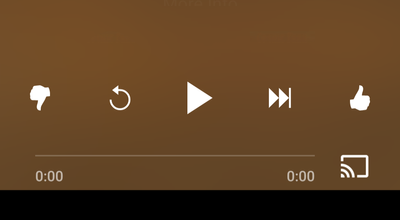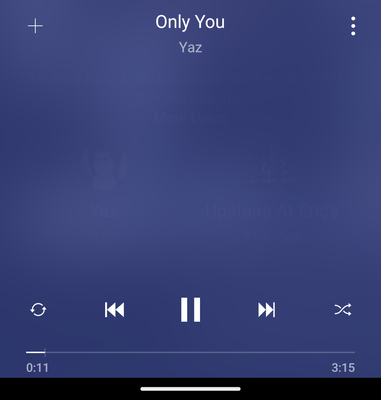- Pandora Community
- :
- Support
- :
- Android
- :
- Android: Unable to cast to Sonos
- Subscribe to RSS Feed
- Mark Post as New
- Mark Post as Read
- Float this Post for Current User
- Bookmark
- Subscribe
- Mute
- Printer Friendly Page
The content you are looking for has been archived. View related content below.
- Mark as New
- Bookmark
- Subscribe
- Mute
- Subscribe to RSS Feed
- Permalink
- Report Inappropriate Content
Puzzling problem. I have two properties. Both have Google mesh Wi-Fi networks and Sonos speakers all over, each with it's own Google and Sonos accounts. I have a Motorola G6 Android phone with the latest Sonos and Pandora app versions. For each property, both my phone and the Sonos system are on the SAME Wi-Fi network. So the apps are up to date and on the same network in each of the properties. In one house, using the Pandora app, the casting icon shows in the bottom right hand corner of the now playing screen. Tapping the icon shows the available Sonos speakers as expected. In the second property, however, the casting icon doesn't show at all, so I'm unable to cast anything from my phone to any speaker. I tried Spotify and I am able to cast on any speaker at each property without problems. Other people with iPhones using Spotify have no problems. I am both the network and Sonos Administrator for both properties and I have nothing special configured that I believe would prevent only MY Android phone running the Pandora app in the second property to not show the icon. So I am suspecting the problem is with Pandora. Again, Spotify works perfectly in both places. Any ideas?
Accepted Solutions
- Mark as New
- Bookmark
- Subscribe
- Mute
- Subscribe to RSS Feed
- Permalink
- Report Inappropriate Content
Finally! Thank you for taking this seriously and actually getting it fixed!
I can cast to my Sonos Play 5 stereo pair directly from the Pandora app again!
- Mark as New
- Bookmark
- Subscribe
- Mute
- Subscribe to RSS Feed
- Permalink
- Report Inappropriate Content
@Flanda I recommend running through the following troubleshooting steps: Troubleshooting for Android Devices
If this does not resolve the issue, please send me a screenshot of where the casting icon would normally show but is now missing.
(Please note you won't be able to attach images via email - you will need to open this Community link in a web browser in order to provide attachments)
Thanks for working with me on this.
Adam | Community Moderator
New to the Community? Introduce yourself here
New music alert! Picks of the Week (12.15.25)
- Mark as New
- Bookmark
- Subscribe
- Mute
- Subscribe to RSS Feed
- Permalink
- Report Inappropriate Content
Thanks Adam. The icon I refer to appears on the bottom right. There is no battery optimization per the Android troubleshooting guide. Pandora itself runs perfectly fine when I'm at either property without needing to modify any Android settings from one place to another. The only difference is whether the app displays this icon which, as I understand it, appears only when available speakers, Sonos or otherwise are discovered over the same Wi-Fi network by the Pandora app. Given the required network and speaker environment, however, is appears it is not the only thing the app is looking for.
I thought to check the Pandora app location permission and it was set to not allowed. Unfortunately, I can't change this and test because I just left the second location where I have the issue and it is far away. But if this was really the solution, why would it work in one location but not the other? Presumably the icon would not show while at either property until I allowed the app to use my location. Why would it require it in one place but not there other? Could it be a bug?
Thanks for your help!
- Mark as New
- Bookmark
- Subscribe
- Mute
- Subscribe to RSS Feed
- Permalink
- Report Inappropriate Content
Thanks for following up, @Flanda.
To clarify, are you also signed into a different Pandora account on the device that is giving you issues?
Or are you signed into the same Pandora account in both locations?
Let me know.
+++++++++++++++++++++++++
In the meantime, we'd like to cover our bases, so running through those troubleshooting steps on your device in the second location would be helpful.
When you have the chance, please complete the troubleshooting steps linked above, and if the issue persists, please send me an additional screenshot of what your app looks like in the location where you are having trouble.
We can then help escalate this to the appropriate teams who can help look into this further.
Thanks again for all your help with this.
Adam | Community Moderator
New to the Community? Introduce yourself here
New music alert! Picks of the Week (12.15.25)
- Mark as New
- Bookmark
- Subscribe
- Mute
- Subscribe to RSS Feed
- Permalink
- Report Inappropriate Content
Sorry, I wasn't clear on that. Yes, I am using the same Pandora account at both locations. So everything is exactly the same with respect to the Pandora account and my phone and the only things that change are my location, the Sonos system (and account) and the Wi-Fi network (new IP address). BTW, I tried closing all apps, rebooting, reopening apps, logging out, logging in etc. etc....standard stuff to no avail. Weird.
Sounds good. I will do that when I have the chance. It may be a while, however. Thanks for your support!
- Mark as New
- Bookmark
- Subscribe
- Mute
- Subscribe to RSS Feed
- Permalink
- Report Inappropriate Content
Hi,
My Pandora app has no cast option anywhere, for Sonos or anything.
mod edit: format
- Mark as New
- Bookmark
- Subscribe
- Mute
- Subscribe to RSS Feed
- Permalink
- Report Inappropriate Content
Hi there, @erichjz. 👋
Thanks for posting about your experience with Pandora and your Sonos device.
First, I would recommend starting with these steps to see if this helps with locating the cast option on your device: Android Troubleshooting
If the troubleshooting doesn't help, I can report this on your behalf.
Screenshot + Device Details:
Would you mind sending over a screenshot* of your Now Playing screen where you'd normally be able to cast? I can share the screenshot with our tech team as well as the requested info below:
- Model:
- Carrier:
- Android version (Settings > About Phone):
- Pandora version (Go to Profile, then select Settings. Scroll to the bottom of the screen for the version number):
- Are you connected to Wi-Fi or cellular data when this is happening?
*When sharing a photo on community: You can include your screenshot directly in your post on community. This is best done through a web or mobile browser. You will not be able to share a photo through the email notification you may receive.
- To take a screenshot on your Android device, press the Power button and the Volume Down button at the same time. You may hear a camera shutter sound and your screen will be captured.
- To access your screenshots, go to the Gallery and look in the Screenshots folder.
Let me know how the steps work out for you and whether the cast option reappears. 🎧
Alyssa | Community Manager
Join the discussion in Community Chat
Your turn: Q: What’s the most recent song you gave a thumbs up to?
Check out: Pandora for Creators Community
Join the Community Playlist: Autumn Country
Share yours: Q: What's your sound color? ✨
- Mark as New
- Bookmark
- Subscribe
- Mute
- Subscribe to RSS Feed
- Permalink
- Report Inappropriate Content
I have that problem as well. Sonos used to show up when hitting cast button on bottom right, but no longer. It also only worked sporadically when it was there.This feature is much needed for Pandora app and something that Spotify provides flawlessly.
- Mark as New
- Bookmark
- Subscribe
- Mute
- Subscribe to RSS Feed
- Permalink
- Report Inappropriate Content
I also have the problem. There's no longer a cast button on the Pandora app. I tried uninstalling the current Pandora app installing an old version of the Pandora app from March, 2023, but it didn't work. Not sure what to do to get the Pandora app to play over my Sonos speakers.
- Mark as New
- Bookmark
- Subscribe
- Mute
- Subscribe to RSS Feed
- Permalink
- Report Inappropriate Content
Hi there, @danielvanhem @BonChien. 👋
Thanks for reporting your experience with the cast icon missing. I've gone ahead and shared your feedback with our tech team. If you notice anything else, please let me know so that I can report additional details. 🎧
Alyssa | Community Manager
Join the discussion in Community Chat
Your turn: Q: What’s the most recent song you gave a thumbs up to?
Check out: Pandora for Creators Community
Join the Community Playlist: Autumn Country
Share yours: Q: What's your sound color? ✨
- Mark as New
- Bookmark
- Subscribe
- Mute
- Subscribe to RSS Feed
- Permalink
- Report Inappropriate Content
the list, which is a feature that used to be there. Nothing has changed in
my Sonos set up and I can still play Pandora through the Sonos app.
- Mark as New
- Bookmark
- Subscribe
- Mute
- Subscribe to RSS Feed
- Permalink
- Report Inappropriate Content
The cast icon is missing on both my Pixel 6a and Moto G Power. See the screenshot:
- Mark as New
- Bookmark
- Subscribe
- Mute
- Subscribe to RSS Feed
- Permalink
- Report Inappropriate Content
Sorry to have taken 3 months to return to the remote location for continued testing. I followed all the Android troubleshooting steps and I still cannot get the speaker icon to appear in the Pandora app in the remote location. I am using the same Pandora account that I use in home location, there are Sonos systems at both locations, but I can only see the speaker icon on my home system, not the remote. Spotify works no problem on the same phone and with the same account, on the different Sonos systems and different Wi-Fi networks. I tried disabling location services, reinstalling the app, verified installation in internal storage, as well as clearing cache and storage but to no avail. I'm using a Motorola G7 Power and somehow Pandora will not display the cast icon (see earlier photo) at the remote location only. I'm assuming this is because the app is not discovering the available Sonos speakers for some reason, which are online working normally and are discoverable by other apps. There are no settings on the Sonos system that would restrict Pandora but not Spotify as far as I can tell. The Pandora app is working normally otherwise, but definitely not liking something about the remote speaker system or me being in a location other than my home network.
- Mark as New
- Bookmark
- Subscribe
- Mute
- Subscribe to RSS Feed
- Permalink
- Report Inappropriate Content
I came back to my home network and guess what, the icon appeared. Buy I think I know what's going on. I only see my Chromecast audio device, not my Sonos, AppleTv etc. there is no Chromecast Device in my remote location so that why the icon is not there. So why is the Android Pandora app not showing me Sonos speakers to cast to? I have the latest version.
- Mark as New
- Bookmark
- Subscribe
- Mute
- Subscribe to RSS Feed
- Permalink
- Report Inappropriate Content
Hi there, @Flanda. 👋
Thanks for getting back to us with those additional details, and sorry for the continued trouble. Unfortunately, we have this existing thread created by another user, which sounds related to your issue: Android: Unable to cast to Sonos
I'd like to share this feedback with our tech team. It's helpful to know the following details:
- Model: Motorola G7 Power + Sonos device
- Carrier:
- Android version (Settings > About Phone):
- Just to confirm, are you connected to Wi-Fi or cellular data when this is happening in the remote location?
Let me know and I can share this on your behalf. 🎧
Alyssa | Community Manager
Join the discussion in Community Chat
Your turn: Q: What’s the most recent song you gave a thumbs up to?
Check out: Pandora for Creators Community
Join the Community Playlist: Autumn Country
Share yours: Q: What's your sound color? ✨
- Mark as New
- Bookmark
- Subscribe
- Mute
- Subscribe to RSS Feed
- Permalink
- Report Inappropriate Content
I also have this issue - frustrating.
Galaxy S24+
Verizon
Android 14
Same Wi-Fi as sonos system
- Mark as New
- Bookmark
- Subscribe
- Mute
- Subscribe to RSS Feed
- Permalink
- Report Inappropriate Content
Hey, @sbgmacb. 👋
I completely understand your frustration. Thank you for taking the time to report your device details. I've shared this with the appropriate party on your behalf. Appreciate your patience while this is navigated. 🎧
Alyssa | Community Manager
Join the discussion in Community Chat
Your turn: Q: What’s the most recent song you gave a thumbs up to?
Check out: Pandora for Creators Community
Join the Community Playlist: Autumn Country
Share yours: Q: What's your sound color? ✨
- Mark as New
- Bookmark
- Subscribe
- Mute
- Subscribe to RSS Feed
- Permalink
- Report Inappropriate Content
Alyssa. I think I know what the issue is, and it could have gotten a very simple answer. Does Pandora support ANY Airplay devices, including Sonos speakers directly? I am not talking about the Sonos integration with Pandora, which has very limited functionality. I'm taking about being able to cast directly from Pandora to any speaker in a Sonos system. What I discovered is that Pandora does not. Pandora only supports Chromecast devices. The reason I see the cast icon in one location and but not the other is that I have a Chromecast audio device only at my home. That's why it always works with Spotify no matter where you are, because they support Airplay and Sonos systems. I failed to recognize in the screenshot i submitted (and Pandora did too) that the icon is a Google cast icon.
So now the question for this thread is when will Pandora support direct Sonos and Airplay speakers, if that indeed is the issue. Again, it's not the Sonos app integration. What I want to do is cast to any Sonos system devices directly from the Pandora app.
If the answer is never then to me it is a serious omission and Spotify becomes the better service worthy of my subscription.
- Mark as New
- Bookmark
- Subscribe
- Mute
- Subscribe to RSS Feed
- Permalink
- Report Inappropriate Content
Hi there, @Flanda. 👋
Thanks for getting back to me.
Pandora supports AirPlay from Apple devices but this option is available for iOS only.
For Android, we support casting through the cast icon and menu. We also support casting from the Pandora app to your Sonos device directly. Unfortunately, this seems to be the issue others are reporting in this thread. In the meantime, all of the reports and feedback posted here have been shared with our tech team for further investigation.
Alyssa | Community Manager
Join the discussion in Community Chat
Your turn: Q: What’s the most recent song you gave a thumbs up to?
Check out: Pandora for Creators Community
Join the Community Playlist: Autumn Country
Share yours: Q: What's your sound color? ✨
- Mark as New
- Bookmark
- Subscribe
- Mute
- Subscribe to RSS Feed
- Permalink
- Report Inappropriate Content
Same issue. Can play through Sonos app but, cannot cast directly to Sonos Play 5's or Sonos Connect (separate systems, though all on same Wi-Fi).
Pixel 5
Android 14
Verizon
Same Wi-Fi as Sonos