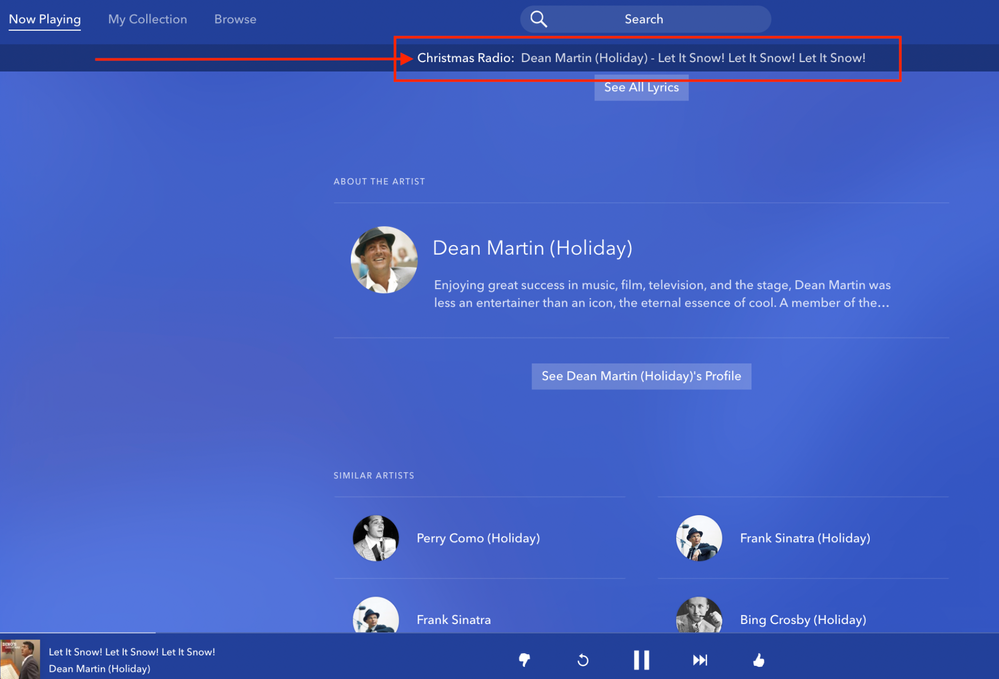- Pandora Community
- :
- Support
- :
- Desktop
- :
- RESOLVED 3/28/24- Web: Shuffle stations stuck on 1...
- Subscribe to RSS Feed
- Mark Post as New
- Mark Post as Read
- Float this Post for Current User
- Bookmark
- Subscribe
- Mute
- Printer Friendly Page
- Mark as New
- Bookmark
- Subscribe
- Mute
- Subscribe to RSS Feed
- Permalink
- Report Inappropriate Content
Shuffle will stop working and jump to a random artist in my collection. I'm using Chrome but the same thing was happening on MSEdge. Super annoying.
Moderator Edit: Changing title for clarity
- Mark as New
- Bookmark
- Subscribe
- Mute
- Subscribe to RSS Feed
- Permalink
- Report Inappropriate Content
It is doing it currently after just shuffling it again.
- Mark as New
- Bookmark
- Subscribe
- Mute
- Subscribe to RSS Feed
- Permalink
- Report Inappropriate Content
@hollier4860 I took a look at your recent listening history yesterday, and do not see that shuffle was getting stuck on one station.
- My Struggle by Boosie Badazz suggested by 69 Boyz Radio
- Me + All Your Reasons by Morgan Wallen, suggested by Morgan Wallen Radio
- Zydeco Train by Travis Matte & The Zydeco Kingpins suggested by Jamie Bergeron Radio
- What's Happenin! (feat. Trick Daddy) by Ying Yang Twins & Trick Daddy suggested by 69 Boyz Radio
After those 4 tracks played, it looks like you then exited Shuffle Mode, and began playing 69 Boyz Radio.
Selecting a specific station will automatically exit Shuffle Mode, which would explain why you were only getting tracks from 69 Boyz Radio.
How to view what station is playing on Shuffle Mode:
For future reference, you can always confirm what station is playing when listening in Shuffle Mode if you are on a computer.
When listening to Shuffle, you can view which station a particular song is from by scrolling to the bottom of the Now Playing screen. A banner will appear at the top of the window.
It should say "[Station_Name] Radio," and then the name of the track.
Here is a picture of where it will be located:
Hope this helps!
Adam | Community Moderator
>>Check out: The Listener Lounge: March 2024
>>Visit New Music: Picks of the Week (04.22.24)
- Mark as New
- Bookmark
- Subscribe
- Mute
- Subscribe to RSS Feed
- Permalink
- Report Inappropriate Content
It is still showing to be on shuffle but it gets stuck on one station after shuffling for a few songs. See attached it is showing shuffle on but stuck.
- Mark as New
- Bookmark
- Subscribe
- Mute
- Subscribe to RSS Feed
- Permalink
- Report Inappropriate Content
Hi @hollier4860
Thanks for posting your experience.
After reviewing your account a little closer I moved your posts over to another thread: Web: Shuffle stations stuck on 1 station
Our engineering team is investigating this issue and I've gone ahead and added your info to the ticket.
Thanks for your patience in the meantime!
- Mark as New
- Bookmark
- Subscribe
- Mute
- Subscribe to RSS Feed
- Permalink
- Report Inappropriate Content
Same. We choose shuffle and select the stations...works for awhile then just plays from only one station.
It would be SUPER helpful if a login was synced across all devices. Then I could easily correct the issue from my phone instead of walking back to my desktop to fix it...constantly.... The shuffle issue has been happening for several weeks now.
Also, how are there only like 10 songs for each genre? The repeats are getting tiresome. There is enough music that I shouldn't hear the same song in the same week!!
- Mark as New
- Bookmark
- Subscribe
- Mute
- Subscribe to RSS Feed
- Permalink
- Report Inappropriate Content
HI @chapmans141
Welcome to community!
I moved your message over to an existing thread: Web: Shuffle transitions to one station while showing shuffle is enabled
Sorry to hear that this is happening with your shuffle. I've gone ahead and added your info to our ticket.
Thanks for your patience in the meantime.
- Mark as New
- Bookmark
- Subscribe
- Mute
- Subscribe to RSS Feed
- Permalink
- Report Inappropriate Content
I'm having the same issues.
Windows & Chrome
If i hit 'Shuffle' one or two more times after it gets stuck it goes back to proper 'Shuffle'. Then after a couple songs it gets stuck again.
- Mark as New
- Bookmark
- Subscribe
- Mute
- Subscribe to RSS Feed
- Permalink
- Report Inappropriate Content
Very frustrating especially when I am paying a membership and I cannot get it to work properly.
- Mark as New
- Bookmark
- Subscribe
- Mute
- Subscribe to RSS Feed
- Permalink
- Report Inappropriate Content
Yeah, if anything it has gotten worse. Will not stay in Shuffle mode on my desktop for longer than 20-30 minutes. FYI- this doesn't happen on my iPhone.
- Mark as New
- Bookmark
- Subscribe
- Mute
- Subscribe to RSS Feed
- Permalink
- Report Inappropriate Content
Has there been a solution to this issue yet? I am still having trouble with the shuffle on pandora and I am paying for a membership. It is very disappointing.
- Mark as New
- Bookmark
- Subscribe
- Mute
- Subscribe to RSS Feed
- Permalink
- Report Inappropriate Content
I tried the troubleshooting for Chrome as suggested and my shuffle is still transitioning to a single station.
- Mark as New
- Bookmark
- Subscribe
- Mute
- Subscribe to RSS Feed
- Permalink
- Report Inappropriate Content
I have been reading several of the other posts and it seems to be a bigger problem. I have my account to shuffle between several stations on my desk top but notice at various times it switches off of the shuffle and onto a single station. Other times it shows that the shuffle is still marked on but the station above the graphic shows a single station is playing. Seems to be a bug in the system. I can click on the shuffle button a couple of times and it starts shuffling again.
- Mark as New
- Bookmark
- Subscribe
- Mute
- Subscribe to RSS Feed
- Permalink
- Report Inappropriate Content
when I have shuffle on it gets stuck on one station after 1 or 2 songs play how can I fix this?
- Mark as New
- Bookmark
- Subscribe
- Mute
- Subscribe to RSS Feed
- Permalink
- Report Inappropriate Content
Almost comically bad now. Shuffle will not stay active for more than a song or two before it transitions to a single station.
- Mark as New
- Bookmark
- Subscribe
- Mute
- Subscribe to RSS Feed
- Permalink
- Report Inappropriate Content
Very frustrating especially when I am paying for the membership. Of course no answers either.
Any status to this issue? It has been a month and no solution. I see it is happening to more and more people. I am paying a membership and I would like to get what I pay for.
- Mark as New
- Bookmark
- Subscribe
- Mute
- Subscribe to RSS Feed
- Permalink
- Report Inappropriate Content
I pay for the service too. I also created a shortcut to see if that would help but nope still having the same issue.
- Mark as New
- Bookmark
- Subscribe
- Mute
- Subscribe to RSS Feed
- Permalink
- Report Inappropriate Content
Hi there, @schroedmeister @asc @vgamboa785. 👋
Thanks for sharing details about your experiences. I moved your posts over to this existing thread as your issue sounds similar: Web: Shuffle transitions to one station while showing shuffle is enabled
We have an internal ticket open for this issue. I've gone ahead and added your feedback to the ticket with our engineering team. We appreciate your patience during this process. 🎧
Let's talk music in Community Chat
Share yours here: Q: What song fits your mood today?
Check out new tunes this week: New Music: Picks of the Week (04.22.24)
- Mark as New
- Bookmark
- Subscribe
- Mute
- Subscribe to RSS Feed
- Permalink
- Report Inappropriate Content
Pandora Update (02.29.24): Hi friends! 👋
Thank you for reporting the issue where shuffle gets stuck on one station. The moderation team has passed your feedback along to our engineering team for further review and investigation into what may be happening.
We appreciate your patience during this process. 🎧
Let's talk music in Community Chat
Share yours here: Q: What song fits your mood today?
Check out new tunes this week: New Music: Picks of the Week (04.22.24)
- Mark as New
- Bookmark
- Subscribe
- Mute
- Subscribe to RSS Feed
- Permalink
- Report Inappropriate Content
None of these solutions have worked for me. I have 111 stations and all of them are checked for shuffle. When I hit the option to shuffle, it says "shuffle on," and it will shuffle for maybe 3-4 songs then it will land on one station and stay there. Despite it still says shuffle on.
This only happens on my desktop, not my phone. I've tried clearing cookies and cache and nothing has worked. I am using the most updated version of Chrome only. Not sure what else to do, but it's super frustrating to have to close and re-open every 20 mins or so to get the site to shuffle all my stations.
None of the shuffle solutions have worked for me. I have 111 stations and all of them are checked for shuffle. When I hit the option to shuffle, it says "shuffle on," and it will shuffle for maybe 3-4 songs then it will land on one station and stay there. Despite it still saying shuffle is on.
I've waited over an hour to see if it would sort itself out and it never did. It stayed on that one station until I closed the browser and reopened.
This only happens on my desktop, not my phone. I'm running Windows 11 on a HP Pavilion 15t. I've tried clearing cookies and cache and nothing has worked. I am using the most updated version of Chrome only. Not sure what else to do, but it's super frustrating to have to close and re-open every 20 mins or so to get the site to shuffle my stations for only a few songs.
Moderator Edit: Merged comments
- Mark as New
- Bookmark
- Subscribe
- Mute
- Subscribe to RSS Feed
- Permalink
- Report Inappropriate Content
I have been having the same problem, intermittently, for the past week or two.
I should also mention that this happens for me almost exclusively on the apple desktop app at work--of which I do not have the specs, as it is my boss's machine. I listen when I'm in the office.
At home, I listen most always via android phone app... though occasionally with my Windows desktop app. Only noticing the "slamming" happening when using the apple desktop app.
mod edit: merged comments