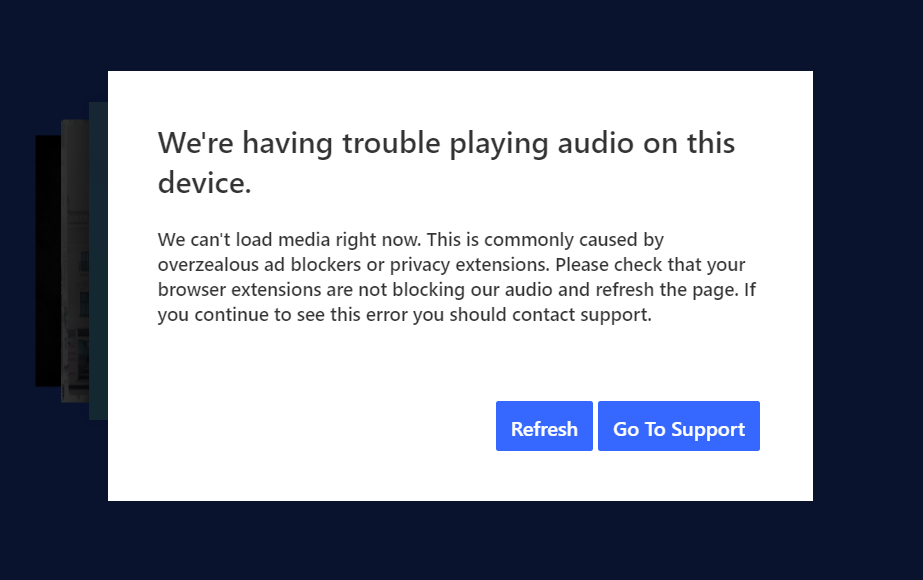- Pandora Community
- :
- Support
- :
- Desktop
- :
- (RESOLVED) Desktop App + Web: Error "We're having ...
- Subscribe to RSS Feed
- Mark Post as New
- Mark Post as Read
- Float this Post for Current User
- Bookmark
- Subscribe
- Mute
- Printer Friendly Page
The content you are looking for has been archived. View related content below.
- Mark as New
- Bookmark
- Subscribe
- Mute
- Subscribe to RSS Feed
- Permalink
- Report Inappropriate Content
Recently (around July 10th) Pandora music started shutting down unexpectedly and displaying the message that read "We'er having trouble playing audio on this device." This was after years of uninterrupted and satisfactory service.
Trying various troubleshooting suggestions provided by Pandora Support has not fixed the issue.
Has anyone else experienced this problem?
mod edit: updated title for clarity
Accepted Solutions
- Mark as New
- Bookmark
- Subscribe
- Mute
- Subscribe to RSS Feed
- Permalink
- Report Inappropriate Content
Please Note: This message has been Accepted as a Solution to flag the current status or steps. This thread will be updated with more information as it is provided to the community moderation team. Thank you for your patience!
Pandora Update 12/10/2025:
Thank you to everyone who reported this experience with us. We’re happy to hear that the issue now appears to be resolved. This thread will be marked as Resolved and closed to future comments.
If you encounter this problem again or notice a similar issue, please create a new post so we can take another look.
Thanks for being part of the Community!
Pandora Update 9/25/2025:
Thanks to everyone who has shared their experience with this issue. We know how frustrating it can be when you’re just trying to enjoy Pandora and things don’t work the way they should.
Please know that your comments and posts are actively shared with our engineering teams for further investigation. While we don’t have an exact timeline to share, your reports are helping us better understand the scope of the issue and remain an important part of the process.
If you’re new to this thread, please be sure to provide the following details to help us:
Playback Experience:
- What were you listening to when playback stopped (Station, Album, Playlist, or Podcast)?
- Were you listening through the Pandora website or the Pandora Desktop App?
- If the website, which browser were you using (Chrome, Firefox, Edge)?
- Were you able to resume playback afterward?
Device Information:
- What is the make and model of your computer?
- What operating system are you running (e.g. Windows 10, Windows 11)?
As always, the Community Team will continue to update this thread as we receive information from our internal teams. We truly appreciate everyone’s patience and support as we continue working on this.
Pandora Update 8/21/2025:
Thanks for reporting your experience. To better understand what’s happening when playback stops on your computer, please share the following details so we can pass them along to our engineering team for further investigation:
Playback Experience
- What were you listening to when playback stopped (Station, Album, Playlist, or Podcast)?
- Were you listening through the Pandora website or the Pandora Desktop App?
- If the website, which browser (Chrome, Firefox, Edge)?
- Were you able to resume playback afterward?
Device information
- What is the make and model of your computer?
- What operating system are you running?
- If Windows, which version (e.g., Windows 10, Windows 11)?
Thank you for helping us with this information, it’s incredibly valuable as we continue our investigation.
- Mark as New
- Bookmark
- Subscribe
- Mute
- Subscribe to RSS Feed
- Permalink
- Report Inappropriate Content
- Mark as New
- Bookmark
- Subscribe
- Mute
- Subscribe to RSS Feed
- Permalink
- Report Inappropriate Content
@Tayu Welcome to Community!
To keep things organized, I've moved your post to this thread: Desktop App & Web: 'We can't load media right now' messaging.
Are you using the Pandora Desktop App for MAC or Windows devices?
In the meanwhile, if you haven't already, you can try these troubleshooting steps:
Let me know how it goes.
Join the discussion in Community Chat
>> The Listener Lounge: Community Blog
- Mark as New
- Bookmark
- Subscribe
- Mute
- Subscribe to RSS Feed
- Permalink
- Report Inappropriate Content
Uninstalling and reinstalling did not help. I do not see any other troubleshooting steps.
- Mark as New
- Bookmark
- Subscribe
- Mute
- Subscribe to RSS Feed
- Permalink
- Report Inappropriate Content
@Tayu Sorry to hear those steps didn't help. Is this happening on a Mac or Window?
Join the discussion in Community Chat
>> The Listener Lounge: Community Blog
- Mark as New
- Bookmark
- Subscribe
- Mute
- Subscribe to RSS Feed
- Permalink
- Report Inappropriate Content
Desktop. Windows 11.
- Mark as New
- Bookmark
- Subscribe
- Mute
- Subscribe to RSS Feed
- Permalink
- Report Inappropriate Content
I am having this issue too. Desktop app on Windows 11
- Mark as New
- Bookmark
- Subscribe
- Mute
- Subscribe to RSS Feed
- Permalink
- Report Inappropriate Content
I am having this issue on Windows 10 & Windows 11, with different computers and different browsers. Customer Support has suggested disabling ad-blockers, but I do not have those on my system and my subscription is Pandora Plus, which excludes advertisements. So, that should not be an issue. I am waiting for Pandora Customer Support to help resolve this problem, but it has persisted for over a week, and I am starting to run out of patience. If the Pandoria Plus app is no longer working and allowing me to play streaming music, I will have to consider dropping my Pandoria subscription, which I have had for over 10 years.
- Mark as New
- Bookmark
- Subscribe
- Mute
- Subscribe to RSS Feed
- Permalink
- Report Inappropriate Content
@Tayu @Injuis If you haven't already, please try rebooting your connection:
- Shut down your device completely;
- Unplug your modem and router, wait one full minute, and then plug them back in;
- Wait five more minutes to allow the modem and router to fully boot back up;
- Turn your device back on and try Pandora again.
@Bob-M I'm sorry to hear you're still having troubles. I also see that you've also tried other troubleshooting steps such and uninstalling the desktop app and installing it again.
We've passed your information and experience along to the appropriate parties for further investigation.
Thanks for your patience in the meantime!
Join the discussion in Community Chat
>> The Listener Lounge: Community Blog
- Mark as New
- Bookmark
- Subscribe
- Mute
- Subscribe to RSS Feed
- Permalink
- Report Inappropriate Content
Having the same issue for a few weeks now. This isn't a modem or router issue. This is happening when I'm at home and at work, and I didn't used to have this issue. Before, Pandora was reliable and solid without problem, now it happens nearly every song.
- Mark as New
- Bookmark
- Subscribe
- Mute
- Subscribe to RSS Feed
- Permalink
- Report Inappropriate Content
In the past week waiting for a reply, I've done exactly that. Uninstalled, reinstalled, new device, reboot, restart, doing whatever. It doesn't make a difference. The app constantly gives me issues and won't play music.
This also is happening in both Chrome and Firefox, even though Adblocker is completely disabled on both browsers. I'm PAYING for premium so there shouldn't even be ads to block anyway.
Currently, the only way to listen to Pandora, is on my phone. And my phone, turns out, is NOT my desktop PC, surprise surprise, so that's not a "fix".
- Mark as New
- Bookmark
- Subscribe
- Mute
- Subscribe to RSS Feed
- Permalink
- Report Inappropriate Content
I am experiencing this at work and cannot casually "reboot" the modem and router. That would take internet down for all of staff. I have shutdown/rebooted my computer, however. To no avail.
I should note that I can often try a few times and the music comes back. It will disconnect me with the same message after a few songs.
- Mark as New
- Bookmark
- Subscribe
- Mute
- Subscribe to RSS Feed
- Permalink
- Report Inappropriate Content
same issue here - has never happened before and none of the fixes work - considering cancelling if they can not resolve....
- Mark as New
- Bookmark
- Subscribe
- Mute
- Subscribe to RSS Feed
- Permalink
- Report Inappropriate Content
still having issues after everything I've tried; multiple times..
- Mark as New
- Bookmark
- Subscribe
- Mute
- Subscribe to RSS Feed
- Permalink
- Report Inappropriate Content
1. Firefox is 100% up to date.
2. Ublockorigin is the only extension I have, and it's disabled..
3. Cache is clear, computer has been restarted a billion times in the WEEKS that this has been going on. Modem, router, PC, browser.
Why is this not working. Constantly.
- Mark as New
- Bookmark
- Subscribe
- Mute
- Subscribe to RSS Feed
- Permalink
- Report Inappropriate Content
Pandora - do you have any updates on this issue?
- Mark as New
- Bookmark
- Subscribe
- Mute
- Subscribe to RSS Feed
- Permalink
- Report Inappropriate Content
I would love to know why exactly this got moved to the DESKTOP. APP. thread
when this is NOT A DESKTOP APP problem. THIS was a problem with Firefox.
It just happens to be a SEPARATE ISSUE from the problem that I happen to also be having with the OTHER product.
Why the absolute F am I paying for this if it only works on mobile?
- Mark as New
- Bookmark
- Subscribe
- Mute
- Subscribe to RSS Feed
- Permalink
- Report Inappropriate Content
Hi @Tayu , thanks for posting.
To keep things tidy I moved your post to this thread: Web: "We're having trouble playing audio on this device" Error.
To clarify, are you able to open Pandora on your browser but are unable to play your music? Similar to what's happening on your desktop app?
In the meantime, if you haven't yet, please try the General Troubleshooting for Firefox and let me know how it goes.
- Mark as New
- Bookmark
- Subscribe
- Mute
- Subscribe to RSS Feed
- Permalink
- Report Inappropriate Content
It has been several weeks since I first reported this issue, i.e, "We can't load media right now." I have tried all of the recommended fixes suggested by Pandora Customer Support and none have worked. Is anything being done by Pandora to remedy this problem? It seems odd that after 10 years as a subscriber I am now having problems and cannot continue to enjoy uninterrupted music via my desktop computer.
- Mark as New
- Bookmark
- Subscribe
- Mute
- Subscribe to RSS Feed
- Permalink
- Report Inappropriate Content
I am having this same exact issue. Worked for years in Chrome. Everything you say is exactly what I am experiencing, and I'm frustrated too. It's a recent thing (July 2025). I typically used the Chrome browser to stream, and it started happening there. So then I loaded the Mac desktop App to try that. But the same error happens there. Driving me crazy, as the music just won't stay on.