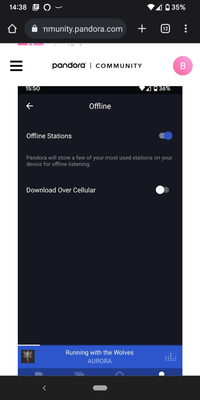- Pandora Community
- :
- Support
- :
- Android
- :
- Re: Android: Pandora Plus Won't Download Stations
- Subscribe to RSS Feed
- Mark Post as New
- Mark Post as Read
- Float this Post for Current User
- Bookmark
- Subscribe
- Mute
- Printer Friendly Page
- Mark as New
- Bookmark
- Subscribe
- Mute
- Subscribe to RSS Feed
- Permalink
- Report Inappropriate Content
As the title suggests, I'm having trouble with offline stations in the Plus tier of Pandora on Android. I click to enable offline stations and nothing happens... No progress bar or anything. I CAN however download Podcasts with no trouble at all. I currently have over 12gb of storage free on my device, so I know that's not the issue, however, here's some relevant info regarding my device and Pandora App install:
Device: Moto G Power 2021
Payment through Google Play Balance
Android Version: 10 w/ Security Patch from August 1st, 2021.
Pandora App version: 2108.1 (ANDROID-TUNER 21081005)
All in all, I love Pandora and Plus is the perfect tier for me; I really enjoy being able to download Podcasts as well, which coming from iOS where you can't, it's a major Plus (no pun intended...); Unfortunately, the automatic offline stations are a no go...
- Mark as New
- Bookmark
- Subscribe
- Mute
- Subscribe to RSS Feed
- Permalink
- Report Inappropriate Content
I am having the exact same issue. I recently noticed that permissions for storage had been turned off due to inactivity, however turning storage permissions back on did not fix the issue even after trying everything again. I also noticed when I tell it to not autoplay on start it turns that back on every time, might be related. I am so looking forward to being able to use Pandora offline again, it has been quite some time. We listen to Pandora on Alexa as well and my wife adds a bunch of stations I have to keep deleting that might have something to do with it, not sure.
- Mark as New
- Bookmark
- Subscribe
- Mute
- Subscribe to RSS Feed
- Permalink
- Report Inappropriate Content
Thanks for following up, @Aviatormaker.
I moved your post over to this existing thread: Android: Pandora Plus Won't Download Stations
It sounds like Thumbprint Radio does show in your collection, however it isn't downloading for you to listen in Offline Mode.
Is it possible that this might be occurring because there is not enough storage on your device? Pandora will never use the last 500MB of storage on your device, so we will only download as many stations as we can before we hit that limit.
If it doesn't appear to be storage related, I'd recommend disabling the offline listening feature and re-enabling it, which will reset the download process. Then, make sure to keep Pandora in the foreground of your device while the download completes.
To do that from a mobile device:
- Tap the Profile tab and then the Settings gear in the top right corner.
- Toggle Offline Mode off, and confirm that you'd like to remove the content from your device.
- Toggle Offline Mode on again, to reset the download process.
- Keep the Pandora app in the foreground of your device while your offline stations re-download.
If you continue to have trouble, please send over a screenshot showing the status of the downloads:
- Tap the Profile tab and then the Settings gear in the top right corner.
- Next select Offline. You should now be able to view a progress bar indicating the current download status.
- Take a screenshot of what you see here and attach it to your direct reply to this message.
Let me know how it goes.
Adam | Community Moderator
New to the Community? Introduce yourself here
New music alert! Picks of the Week (12.15.25)
- Mark as New
- Bookmark
- Subscribe
- Mute
- Subscribe to RSS Feed
- Permalink
- Report Inappropriate Content
@brajgreg Would you mind re-posting the second photo? I don't see a second one showing the progress bar of the download. I would still need this in order to share additional details about what's happening with engineering.
Thanks for your help. 🎧
Alyssa | Community Manager
Join the discussion in Community Chat
Your turn: Q: What’s one thing you’re excited to try this year?
Check out: Pandora for Creators Community
Share yours: Q: What's your sound color? ✨
- Mark as New
- Bookmark
- Subscribe
- Mute
- Subscribe to RSS Feed
- Permalink
- Report Inappropriate Content
Trying again.
- Mark as New
- Bookmark
- Subscribe
- Mute
- Subscribe to RSS Feed
- Permalink
- Report Inappropriate Content
@brajgreg Thanks for trying again. Unfortunately i'm not seeing a screenshot appear when you post the last one.
In the meantime, I've gone ahead and created an internal ticket with our engineering team so that they can investigate further. We appreciate your patience during this process. 🎧
Alyssa | Community Manager
Join the discussion in Community Chat
Your turn: Q: What’s one thing you’re excited to try this year?
Check out: Pandora for Creators Community
Share yours: Q: What's your sound color? ✨
- Mark as New
- Bookmark
- Subscribe
- Mute
- Subscribe to RSS Feed
- Permalink
- Report Inappropriate Content
That's weird. I can see it on mobile and on a laptop...
- Mark as New
- Bookmark
- Subscribe
- Mute
- Subscribe to RSS Feed
- Permalink
- Report Inappropriate Content
Here is a screen shot
- Mark as New
- Bookmark
- Subscribe
- Mute
- Subscribe to RSS Feed
- Permalink
- Report Inappropriate Content
Any progress on this? I am having the exact same issue
I am still having my issue
- Mark as New
- Bookmark
- Subscribe
- Mute
- Subscribe to RSS Feed
- Permalink
- Report Inappropriate Content
Any updates here?
- Mark as New
- Bookmark
- Subscribe
- Mute
- Subscribe to RSS Feed
- Permalink
- Report Inappropriate Content
Hi there, @laidbackoh @brajgreg. 👋
Thanks so much for your inquiry.
Unfortunately, I do not have any updates from our engineering team regarding this issue. However, I can assure you that I've reported your experiences and all of the information you've provided on an internal ticket.
Thanks for your patience during this process. 🎧
Alyssa | Community Manager
Join the discussion in Community Chat
Your turn: Q: What’s one thing you’re excited to try this year?
Check out: Pandora for Creators Community
Share yours: Q: What's your sound color? ✨
- Mark as New
- Bookmark
- Subscribe
- Mute
- Subscribe to RSS Feed
- Permalink
- Report Inappropriate Content
Same issue. Ended up reinstalling the app and downloads resumed.
Never mind. The download started, but stations never actually made it on to the device.
- Mark as New
- Bookmark
- Subscribe
- Mute
- Subscribe to RSS Feed
- Permalink
- Report Inappropriate Content
OK, got it working. After reinstalling, the Files and Media permissions were disabled again. I enabled them and offline stations are working again (all but one, which I'm hoping will fix itself eventually).
- Mark as New
- Bookmark
- Subscribe
- Mute
- Subscribe to RSS Feed
- Permalink
- Report Inappropriate Content
So, about that upgrade to premium. It's been over a month and I'm paying for a service that doesn't work. Can I cancel my annual subscription and get a refund?
- Mark as New
- Bookmark
- Subscribe
- Mute
- Subscribe to RSS Feed
- Permalink
- Report Inappropriate Content
Hey, @brajgreg. 👋
Thanks for your message.
I've gone ahead and created an email support case for you with our team. Someone will be in touch via email shortly. If you don't see their message soon, please don't forget to check your junk / spam folder.
Hope this helps! 🎧
Alyssa | Community Manager
Join the discussion in Community Chat
Your turn: Q: What’s one thing you’re excited to try this year?
Check out: Pandora for Creators Community
Share yours: Q: What's your sound color? ✨
- Mark as New
- Bookmark
- Subscribe
- Mute
- Subscribe to RSS Feed
- Permalink
- Report Inappropriate Content
On Samsung S9 offline mode says offline stations have not finished downloading. I have tried all suggestions in the Pandora recommendations (reset app, reload, run from internal storage and disconnected all other devices from account, app in forefront for 10's of hours). Filed a support ticket with Pandora and no response. Even tried sodeloading a year old version with no luck
- Mark as New
- Bookmark
- Subscribe
- Mute
- Subscribe to RSS Feed
- Permalink
- Report Inappropriate Content
@Otisw I moved your post over to this existing thread: Android: Pandora Plus Won't Download Stations
I've enabled a trace on your account to help us better understand what's happening.
For this trace to be useful, we'll need you to run through our troubleshooting steps once more.
Is it possible that this might be occurring because there is not enough storage on your device? Pandora will never use the last 500MB of storage on your device, so we will only download as many stations as we can before we hit that limit.
If it doesn't appear to be storage related, I'd recommend disabling the offline listening feature and re-enabling it, which will reset the download process. Then, make sure to keep Pandora in the foreground of your device while the download completes.
To do that from a mobile device:
- Tap the Profile tab and then the Settings gear in the top right corner.
- Toggle Offline Mode off, and confirm that you'd like to remove the content from your device.
- Toggle Offline Mode on again, to reset the download process.
- Keep the Pandora app in the foreground of your device while your offline stations re-download.
If you continue to have trouble, please send over a screenshot showing the status of the downloads:
- Tap the Profile tab and then the Settings gear in the top right corner.
- Next select Offline. You should now be able to view a progress bar indicating the current download status.
- Take a screenshot of what you see here and attach it to your direct reply to this message.
Let me know how it goes.
Adam | Community Moderator
New to the Community? Introduce yourself here
New music alert! Picks of the Week (12.15.25)
- Mark as New
- Bookmark
- Subscribe
- Mute
- Subscribe to RSS Feed
- Permalink
- Report Inappropriate Content
Hi Adam, I've retried the offline reset you described above and left the app running in the forground with and without music playing with no luck. I have more than 10Gig of storage available internal to the phone. Always the same result as shown, no indication of downloading
- Mark as New
- Bookmark
- Subscribe
- Mute
- Subscribe to RSS Feed
- Permalink
- Report Inappropriate Content
Adam, I had signed out of all my Pandora apps on devices and have enabled an Android S9, Fire10HD and Samsung A7 tablet since. None will download stations as reported. I just re-signed-in Pandora on my iPad and got a message indicating that downloads were enabled on too many devices and gave me the option to disable downloads on the least used device. I accepted. Then I was prompted to reenable offline stations on the iPad, I did, and it's now downloading. So I suspect this is the issue, too many devices and some limit on stations downloading. Can you reset my account so ALL devices are not enabled for download and I can re-enable my S9 phone which is most used? How many devices can have download enabled and what are the rules for this?
All my apps have been uninstalled except for the one on my Samsung S9. Same behavior, downloading stations does not work and results in the same message. Please check my account for too many devices enabled for offline download (note that this option defaults to on when the app is installed, so no wonder too many devices).
- Mark as New
- Bookmark
- Subscribe
- Mute
- Subscribe to RSS Feed
- Permalink
- Report Inappropriate Content
There appears to be a lock on the number of devices allowed to download offline that is causing this issue based on an iPad message that gives you the ability to decommission another device on the account. Without a message on Android stating this is the reason for not being able to download, or having a method on Android to disable another device, this problem will persist indefinitely until either the android code is changed to allow substitution of another device for this one, or an admin clears the count of devices on a given account. Pandora support finally alluded to the fact they know about this and are working on a solution.
- Mark as New
- Bookmark
- Subscribe
- Mute
- Subscribe to RSS Feed
- Permalink
- Report Inappropriate Content
We do have an existing thread about the maximum downloads per device here: Maximum Devices Enabled for Downloads
In the meantime, I have reported this over to our engineering team. Thank you for the update, @Otisw. 👍
Alyssa | Community Manager
Join the discussion in Community Chat
Your turn: Q: What’s one thing you’re excited to try this year?
Check out: Pandora for Creators Community
Share yours: Q: What's your sound color? ✨