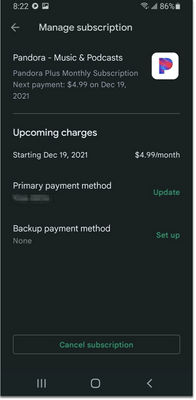- Pandora Community
- :
- Support
- :
- Subscriptions
- :
- Re: Billed by Google - Switch from Plus to Premium
- Subscribe to RSS Feed
- Mark Post as New
- Mark Post as Read
- Float this Post for Current User
- Bookmark
- Subscribe
- Mute
- Printer Friendly Page
- Mark as New
- Bookmark
- Subscribe
- Mute
- Subscribe to RSS Feed
- Permalink
- Report Inappropriate Content
I'm 100% convinced it is impossible to upgrade to pandora premium. I can't do it through google play - it's not an option. I can cancel my subscription, change my credit card, set up a backup payment method, but I can't upgrade my subscription. I can't do it through my android app, it just directs me to use my pandora android app. I can't do it through my windows app, again it just directs me to use my pandora android app.
Am I missing something or is Pandora missing out on the potential revenue of all 100 of us that would upgrade?
Moderator Edit: Edited title for clarity
- Mark as New
- Bookmark
- Subscribe
- Mute
- Subscribe to RSS Feed
- Permalink
- Report Inappropriate Content
Hi, I want to upgrade my Pandora plus to premium. Do you not want my money? If you do please put an option to upgrade to premium. And why can't I put a screen shot here... Please help me upgrade my Pandora plus to premium or I will uninstall and use Spotify from now on instead. I'm waiting.
Spotify app is just one button to upgrade. That's it and it goes through Google play. So let's get this over with already. Unethical to have to contact support just to pay for product.
Thank you for your help and time and I appreciate an actual solution.
- Mark as New
- Bookmark
- Subscribe
- Mute
- Subscribe to RSS Feed
- Permalink
- Report Inappropriate Content
I checked your Pandora account and it looks like you're upgraded to Plus through Google Play. If you'd like to upgrade your subscription from Plus to Premium, you can use the steps below to do this on your Android device.
If you're running into trouble, please let us know which steps are giving you trouble or if you receive an error message when upgrading. We're happy to take a closer look.
To upgrade to Pandora Premium on your Android device:
Pandora subscriptions purchased from Android devices are processed through Google Play, and are only available on a monthly basis.
- Open the Pandora app and sign in (if necessary).
- Go to Profile tab in the bottom navigation bar.
- Tap Upgrade in the top left corner, and select your preferred trial or subscription.
- Press Continue to select or enter your Google Play payment method.
- Check the box stating that you agree to the Payments for Google Play Terms of Service.
- Confirm the purchase by selecting Accept & Subscribe.
Note: If you have a PIN enabled for purchasing in Google Play, you may need to enter that code after selecting Accept & Subscribe.
You will then be billed monthly by Google Play for your Pandora subscription.
- Mark as New
- Bookmark
- Subscribe
- Mute
- Subscribe to RSS Feed
- Permalink
- Report Inappropriate Content
This doesn't work. Google play only gives option to cancel not upgrade
- Mark as New
- Bookmark
- Subscribe
- Mute
- Subscribe to RSS Feed
- Permalink
- Report Inappropriate Content
@Ouatbc Please check out the accepted solution to this thread to ensure you are running through the correct steps to upgrade.
If you're running into trouble, please let us know which steps are giving you trouble or if you receive an error message when upgrading. We're happy to take a closer look.
Thanks for working with me on this.
Adam | Community Moderator
New to the Community? Introduce yourself here
New music alert! Picks of the Week (1.26.26)
- Mark as New
- Bookmark
- Subscribe
- Mute
- Subscribe to RSS Feed
- Permalink
- Report Inappropriate Content
How do I get Premium?
- Mark as New
- Bookmark
- Subscribe
- Mute
- Subscribe to RSS Feed
- Permalink
- Report Inappropriate Content
@garciasr I moved your post into this existing thread: Billed by Google - Switch from Plus to Premium
Since you are currently upgraded via Google Play, you can follow the instructions provided in the accepted solution to this thread to switch to Pandora Premium.
Hope this helps!
Adam | Community Moderator
New to the Community? Introduce yourself here
New music alert! Picks of the Week (1.26.26)
- Mark as New
- Bookmark
- Subscribe
- Mute
- Subscribe to RSS Feed
- Permalink
- Report Inappropriate Content
Trying to upgrade subscription but keep getting go through pandora android app message. Already on that app.
- Mark as New
- Bookmark
- Subscribe
- Mute
- Subscribe to RSS Feed
- Permalink
- Report Inappropriate Content
@Rudyp1956 I moved your post into this existing thread: Billed by Google - Switch from Plus to Premium
Since you are currently upgraded via Google Play, you can follow the instructions provided in the accepted solution to this thread to switch to Pandora Premium.
Hope this helps!
Adam | Community Moderator
New to the Community? Introduce yourself here
New music alert! Picks of the Week (1.26.26)
- Mark as New
- Bookmark
- Subscribe
- Mute
- Subscribe to RSS Feed
- Permalink
- Report Inappropriate Content
I am also unable to upgrade from Plus to Premium - the Pandora app directs me to upgrade in Google Play, but then there's no option to upgrade there. I've attached a screenshot.
- Mark as New
- Bookmark
- Subscribe
- Mute
- Subscribe to RSS Feed
- Permalink
- Report Inappropriate Content
@eshaw89 You should be able to upgrade to Pandora Premium from your Android device.
To do so:
- Open the Pandora app and sign in (if necessary).
- Go to Profile tab in the bottom navigation bar.
- Tap Upgrade in the top left corner, and select your preferred trial or subscription.
- Press Continue to select or enter your Google Play payment method.
- Check the box stating that you agree to the Payments for Google Play Terms of Service.
- Confirm the purchase by selecting Accept & Subscribe.
If you still aren't seeing the option, can you please send over a screenshot of what you see after tapping on Upgrade in the app?
Thanks for working with me on this. 🤝
Adam | Community Moderator
New to the Community? Introduce yourself here
New music alert! Picks of the Week (1.26.26)
- Mark as New
- Bookmark
- Subscribe
- Mute
- Subscribe to RSS Feed
- Permalink
- Report Inappropriate Content
--
Emily Shaw
~*~
Podcast Production & Consulting @ emilyshawcreates.com
- Mark as New
- Bookmark
- Subscribe
- Mute
- Subscribe to RSS Feed
- Permalink
- Report Inappropriate Content
Happy to hear it, @eshaw89.
Enjoy the music! 🎶
Adam | Community Moderator
New to the Community? Introduce yourself here
New music alert! Picks of the Week (1.26.26)
- Mark as New
- Bookmark
- Subscribe
- Mute
- Subscribe to RSS Feed
- Permalink
- Report Inappropriate Content
I have Pandora Plus but would like to upgrade to premium. I get the message to go to my google play app to make changes for my subscription. I only have one google account and this sub isn't anywhere to be found. I even tried logging onto my pc to see if the Pandora web browser would let me upgrade, but it wont. It's not under my google account online either. Please tell me why I can't find my subscription anywhere. I'm very. close. to canceling.
- Mark as New
- Bookmark
- Subscribe
- Mute
- Subscribe to RSS Feed
- Permalink
- Report Inappropriate Content
@Coramcrisher It sounds like you may have more than one Google Play profile, or another Google Play account under an alternate email address.
The issue you described indicates that your Pandora Plus subscription was purchased from a different Google Play account.
Unfortunately, our support team is unable to search for that using payment information, since they don't have full access to the Google Play billing system.
I'd recommend making sure you're signed into your main Google Play profile.
Otherwise, you can reach out to Google Play directly, and they will be able to advise you using your payment information.
+++++++++++++++++++++++++
An alternative option would be to cancel your current subscription through Google Play, and then resubscribe to Pandora Premium directly through the Pandora website.
If that sounds easier, let me know and I can get you in touch with someone from our support team to help out with that.
Adam | Community Moderator
New to the Community? Introduce yourself here
New music alert! Picks of the Week (1.26.26)
- Mark as New
- Bookmark
- Subscribe
- Mute
- Subscribe to RSS Feed
- Permalink
- Report Inappropriate Content
I have had pandora premium for years on previous android phones with no issues, I recently purchased my S22 and I logged back into my account but can't play my premium pandora. I can play stations but when I go to a specific artist it wants me listen to an ad and only plays about 15 minutes.
- Mark as New
- Bookmark
- Subscribe
- Mute
- Subscribe to RSS Feed
- Permalink
- Report Inappropriate Content
@Luckyman It looks like you are currently upgraded to Pandora Plus through Google Play - not Pandora Premium.
This would explain why you are getting prompted to watch an ad before you can stream content on demand.
To upgrade to Pandora Premium on your Android device:
- Open the Pandora app and sign in (if necessary).
- Go to your stations list and tap the menu icon in the top left corner.
- Select Subscription. From here you can view your current plan, as well as your options for upgrading to Pandora Premium.
Hope this helps!
Adam | Community Moderator
New to the Community? Introduce yourself here
New music alert! Picks of the Week (1.26.26)
- Mark as New
- Bookmark
- Subscribe
- Mute
- Subscribe to RSS Feed
- Permalink
- Report Inappropriate Content
If i upgrade to the Pandora Premium what would be my total cost and can i have it taken out of my account to pay for it on a certain day like the 4th of every month.
I am really interested in making my own playlist instead of podcasts
- Mark as New
- Bookmark
- Subscribe
- Mute
- Subscribe to RSS Feed
- Permalink
- Report Inappropriate Content
@GPK9125 I moved your post into this existing thread: Billed by Google - Switch from Plus to Premium
Pandora Premium is $9.99 USD monthly when purchased directly through Pandora or Google Play. Taxes may also apply depending on local tax laws in your area.
Also, Pandora subscriptions purchased from Android devices are processed through Google Play and are only available on a monthly basis.
Unfortunately, we aren't able to manually adjust the date you are billed.
If you upgrade directly through Google Play, you will immediately be transitioned into Premium, and the unused portion of your current Plus subscription will be applied to that cost. Once you've used up the remaining value of your most recent Plus payment, you will be charged for your first month of Premium
Keep in mind that the date the charge is reflected on your bank or credit card statement may still vary a day or two from the date you upgrade.
Since you are currently upgraded via Google Play, you can follow the instructions provided in the accepted solution to this thread to switch to Pandora Premium.
Hope this helps!
Adam | Community Moderator
New to the Community? Introduce yourself here
New music alert! Picks of the Week (1.26.26)
- Mark as New
- Bookmark
- Subscribe
- Mute
- Subscribe to RSS Feed
- Permalink
- Report Inappropriate Content
Trying to cancel but can't find subscription...I paid for wrong premium and need a refund
I'm having the same issue. There is no way to find subscription on either email. I would like a refund as it's not what I expected from premium. Please assist.
- Mark as New
- Bookmark
- Subscribe
- Mute
- Subscribe to RSS Feed
- Permalink
- Report Inappropriate Content
@Servn I moved your post over to this existing thread: Billed by Google - Switch from Plus to Premium
Upgrading to Pandora Premium:
I'm showing your account is currently upgraded to Pandora Plus, not Pandora Premium.
Since you are currently upgraded via Google Play, you can follow the instructions provided in the accepted solution to this thread to switch to Pandora Premium.
If you upgrade directly through Google Play, you will immediately be transitioned into Premium, and the unused portion of your current Plus subscription will be applied to that cost. Once you've used up the remaining value of your most recent Plus payment, you will be charged for your first month of Premium.
+++++++++++++++++++++++++
Canceling your subscription:
If you'd still prefer to cancel your subscription entirely, you can follow the instructions provided in this thread: Manage subscription: Google Play
Hope this helps!
Adam | Community Moderator
New to the Community? Introduce yourself here
New music alert! Picks of the Week (1.26.26)