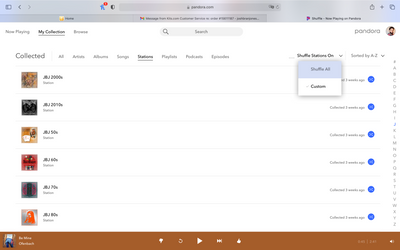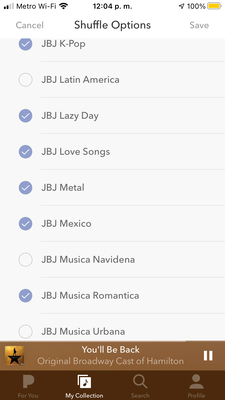- Pandora Community
- :
- Support
- :
- My Collection
- :
- Re: Shuffle doesn't play songs from all selected s...
- Subscribe to RSS Feed
- Mark Post as New
- Mark Post as Read
- Float this Post for Current User
- Bookmark
- Subscribe
- Mute
- Printer Friendly Page
- Mark as New
- Bookmark
- Subscribe
- Mute
- Subscribe to RSS Feed
- Permalink
- Report Inappropriate Content
Well, I am continuing to have trouble with Shuffle @AlyssaPandora
As for me and my account, Shuffle Options continue to be ignored; even if I’m just trying to shuffle 2 or 3 stations like I used to, Pandora continues to Shuffle All Stations.
Moderator Edit: Changing title for clarity
Accepted Solutions
- Mark as New
- Bookmark
- Subscribe
- Mute
- Subscribe to RSS Feed
- Permalink
- Report Inappropriate Content
Pandora Update - 09/27/21:
Hi everyone! 👋🏽
We believe this issue is now resolved.
If you are still unable to make edits to your custom shuffle selections, please try signing out and signing back in.
Thanks!
Adam | Community Moderator
New to the Community? Introduce yourself here
New music alert! Picks of the Week (1.26.26)
- Mark as New
- Bookmark
- Subscribe
- Mute
- Subscribe to RSS Feed
- Permalink
- Report Inappropriate Content
When I choose specific stations to shuffle, I get a notification that it has saved my choices. Whenever I play the shuffle stations option, however, it doesn't reflect what I've chosen but instead plays my entire collection, it seems. When I exit the app, open it back up, and look at the stations on the shuffle option, all of my stations are chosen instead of just the ones I clicked on. No matter how many times I de-select the ones I don't want and get the saved notification for my changes, it doesn't play what I've chosen.
mod edit: changed title for clarity
- Mark as New
- Bookmark
- Subscribe
- Mute
- Subscribe to RSS Feed
- Permalink
- Report Inappropriate Content
Hi there, @evie1_1. 👋
We appreciate you reporting the custom shuffle feature not saving your selections. Our engineering team is aware of this issue, and they are currently working on it.
Thanks for your patience during this process. 🎧
Alyssa | Community Manager
Join the discussion in Community Chat
Your turn: Q: What genre grew on you over time?
Check out: Pandora for Creators Community
Share yours: Q: What's your sound color? ✨
- Mark as New
- Bookmark
- Subscribe
- Mute
- Subscribe to RSS Feed
- Permalink
- Report Inappropriate Content
Hi @JoshBranJones! Thanks for following up.
To clarify, do you mean that you have edit the stations within your shuffle list, but the changes don't save? I checked your account just now and I see a large portion of stations selected for shuffle.
From your previous post, looks like this primarily happens on web/desktop app? Does it continue to function correctly on Android?
- Mark as New
- Bookmark
- Subscribe
- Mute
- Subscribe to RSS Feed
- Permalink
- Report Inappropriate Content
Hi @TannerPandora ! Thanks for responding.
To clarify, I can edit/select which stations to Shuffle. And those changes will save... but only visually.
Functionally, the problem is that the new changes aren't actually enforced when I play music.
I typically do Shuffle All of my stations (I like it like that haha). In fact, that's what I'm doing right now.
But let's say, for example, that I want to listen to some old time music. If de-select all of my stations and then only select my custom "JBJ 50s" & "JBJ 60s" stations, the next song or two will play from those stations--- but two or three songs later Pandora goes back to seemingly shuffling all my stations again!
I'll double-check my Shuffle Options and only "JBJ 50s" & "JBJ 60s" will be selected. Yet songs from all of my 70 stations will continue to play.
This scenario is not limited to "JBJ 50s" & "JBJ 60s". This happens whenever I've tried to shuffle specific stations in the past month. After about two songs, Pandora will start shuffling all of my stations, ignoring any saved changes.
I primarily use my iPhone's Pandora app. Sometimes I use my MacBook's Pandora application. (I'm an Apple guy for now.) And this problem is continuing on both devices.
(@scQue814 mentioned earlier in this thread, however, that he was able to find a work around on his Android.)
- Mark as New
- Bookmark
- Subscribe
- Mute
- Subscribe to RSS Feed
- Permalink
- Report Inappropriate Content
@JoshBranJones I'm going to start a fresh trace on your account and take a closer look. I'm thinking there might be some cached info. If you receive a “someone else is listening” message, just know I’m checking out your account to investigate and you can disregard those messages.
Can you please do me a favor and please sign out of all the devices you are currently using and sign back in.
- Mark as New
- Bookmark
- Subscribe
- Mute
- Subscribe to RSS Feed
- Permalink
- Report Inappropriate Content
Paraphrasing: “Pandora is in maintenance mode. If you sign out you might not be able to sign back in right now” or something like that
I have signed out @TannerPandora
- Mark as New
- Bookmark
- Subscribe
- Mute
- Subscribe to RSS Feed
- Permalink
- Report Inappropriate Content
@JoshBranJones Which device did that message pop up on?
- Mark as New
- Bookmark
- Subscribe
- Mute
- Subscribe to RSS Feed
- Permalink
- Report Inappropriate Content
@TannerPandora On my iPhone SE
- Mark as New
- Bookmark
- Subscribe
- Mute
- Subscribe to RSS Feed
- Permalink
- Report Inappropriate Content
@JoshBranJones The plot thickens. Where you able to log back in successfully?
- Mark as New
- Bookmark
- Subscribe
- Mute
- Subscribe to RSS Feed
- Permalink
- Report Inappropriate Content
Yes, I have now logged back in. But Shuffle still isn’t listening, the problem persists @TannerPandora
- Mark as New
- Bookmark
- Subscribe
- Mute
- Subscribe to RSS Feed
- Permalink
- Report Inappropriate Content
Couple of updates. I created a separate post for your messages because I believe your experience is actually slightly different than what's happening in the previous thread.
I've also created a new ticket for this. I've passed on my notes from my investigation to our engineering team to further look into.
Thanks for all your patience and with the back and forth with me during this process.
- Mark as New
- Bookmark
- Subscribe
- Mute
- Subscribe to RSS Feed
- Permalink
- Report Inappropriate Content
I've seen exactly what you're describing over the past several months. And I can say that it has only become noticeably problematic since I've introduced an Apple product (desktop app) into the mix. There were intermittent issues prior, but the problem was much more frequent and enduring since taking this new job where Apple desktops are the house machine.
That said, I did my usual routine today: Wake up, program my shuffle while still in bed... listen in the shower and on the way to work... then switch over to the lapto at work. Today, I had to actually sign in again to launch the Apple desktop app.
And for the first time in months, the desktop app followed through with the shuffle stations I had set up on my Android phone from bed. No funny business!
But I'm not holding my breath that it will be the same on another day.
~Sc'Eric
state college, pa
- Mark as New
- Bookmark
- Subscribe
- Mute
- Subscribe to RSS Feed
- Permalink
- Report Inappropriate Content
But you don’t have to push it on everybody’s face everybody has has 2 Ways Your Way their Way their way there why everybody’s got a two-way street and you don’t have to push it out LOL people
- Mark as New
- Bookmark
- Subscribe
- Mute
- Subscribe to RSS Feed
- Permalink
- Report Inappropriate Content
Comrade I'm happy you're having success! Happy your apps are all working again, and I hope it stays that way.
Not sure what makes my account special that the issue wasn't fixed for me?
The only thing that makes me different (that I'm aware of) is that I use up to hundreds of station seeds on each of my stations. (That's a big part of my wide-ranging listening experience, so I hope that's not the problem here.)
- Mark as New
- Bookmark
- Subscribe
- Mute
- Subscribe to RSS Feed
- Permalink
- Report Inappropriate Content
Is the Pandora engineering team unable to fix My Shuffle😕?
- Mark as New
- Bookmark
- Subscribe
- Mute
- Subscribe to RSS Feed
- Permalink
- Report Inappropriate Content
@JoshBranJones Unfortunately, this issue is still being worked on by our engineering team.
We appreciate your patience with this as they work to find a fix. 🛠
Adam | Community Moderator
New to the Community? Introduce yourself here
New music alert! Picks of the Week (1.26.26)
- Mark as New
- Bookmark
- Subscribe
- Mute
- Subscribe to RSS Feed
- Permalink
- Report Inappropriate Content
This may or not be helpful information.
Toggling between "Shuffle All" and "Custom" doesn't work on the web player / desktop application.
What works:
I can individually select and de-select stations via the blue shuffle icon on the right.*
What doesn't work:
*But my listening experience ignores any Shuffle selections. It appears to always "Shuffle All".
For example: if I try to shuffle my personal "JBJ 50s", "JBJ 60s", & "JBJ 70s" stations together, Shuffle will ignore me and continue to shuffle all of my stations together.
I've already expressed this issue though.
What I'm sharing now --- let's say I have a handful of stations selected, and let's say I want to go back to "Shuffle All".**
On a computer, when I click "Shuffle All" all the stations will indeed become selected --- however, it will continue to have "Custom" emboldened. (See attached photo).
And no matter what I do, only "Custom" Shuffle will be emboldened. "Shuffle All" has always been recessed and always appears to not be selected... even when it is. Ever since this issue occurred.
Furthermore furthermore------ since "Custom" always stays emboldened, (even after clicking "Shuffle All”), I cannot toggle back to my Custom Shuffle.***
EXPLANATION / EXAMPLE SCENARIO:
A) I manually de-select every station except "JBJ 50s", "JBJ 60s", and "JBJ 70s".
*B) I [unsuccessfully attempt to] exclusively shuffle those stations.
C) Eventually I go back to my stations and click "Shuffle All".
**D) "Custom" is checked & bold, but all of my Stations do become selected.
E) After some time, I want to go back to my "JBJ 50s", "JBJ 60s", & "JBJ 70s". So I click "Custom" again.
***F) Even though it's Shuffling All, since "Custom" is erroneously always selected (see D), Custom will not return to my previous custom selection. Clicking "Custom" doesn't change anything, in fact. Each and every stations continues to be selected.
Are there any engineers actively working on the issue? Are they seeing this issue too?
This is such a specific problem, and isn't easy to describe via typing. I'd be happy to speak with them over the phone if such an exception could be made @AdamPandora @TannerPandora
It's literally been a few months now after all...
- Mark as New
- Bookmark
- Subscribe
- Mute
- Subscribe to RSS Feed
- Permalink
- Report Inappropriate Content
@JoshBranJones We appreciate you providing us with your detailed feedback.
This information is really valuable, and helps us determine what might be happening.
I know this has been a frustrating issue, and while there is no timeline on a fix for this, I can assure you that all of your feedback has been passed along to our engineering team.
Thanks for your continued patience in the meantime.
Adam | Community Moderator
New to the Community? Introduce yourself here
New music alert! Picks of the Week (1.26.26)
- Mark as New
- Bookmark
- Subscribe
- Mute
- Subscribe to RSS Feed
- Permalink
- Report Inappropriate Content
Another piece of useful information:
Sometimes my iPhone's Pandora app's Shuffle Options will default to Shuffling all my custom stations EXCEPT about 10 stations, typically being from among these:
- JBJ Latin America
- JBJ Musica Navidena
- JBJ Musica Urbana
- JBJ New Age
- JBJ New Music
- JBJ Oldies
- JBJ Pop Latino
- JBJ Puerto Rico
- JBJ Reggae
- JBJ Summer
- JBJ This Year In ...
- JBJ Tropical
- and sometimes a few others
Sorry, I listen to a lot a various kinds of music. All of my stations are custom ones with 100s of station seeds each.
Anyhow, it's very odd that once or twice a week my iPhone's shuffle will automatically de-select those stations. Perhaps there's a bug in my profile that keeps it cache'd somewhere?
Typically I just select “Shuffle All” again and don’t think twice about it. But after realizing that it’s usually the same stations de/selected, I figured that this may be helpful to you.
~
The Pandora app just updated again a day ago. Version 2108.1. This is the third one since, and my issue persists unresolved.
I never had a problem shuffling whichever stations I wanted to before July. And now that this bug has been resolved for most other Pandora users, and since I'm not receiving any troubleshooting messages at all, I'm starting to lose hope that this is going to be fixed for me. It looks like my account is just laying on the back burner.
Please let me know if that's the case, and if I just need to create a new Pandora account from scratch or something. That's better than my time being wasted if no one is trying to fix this. @AdamPandora @TannerPandora @AlyssaPandora